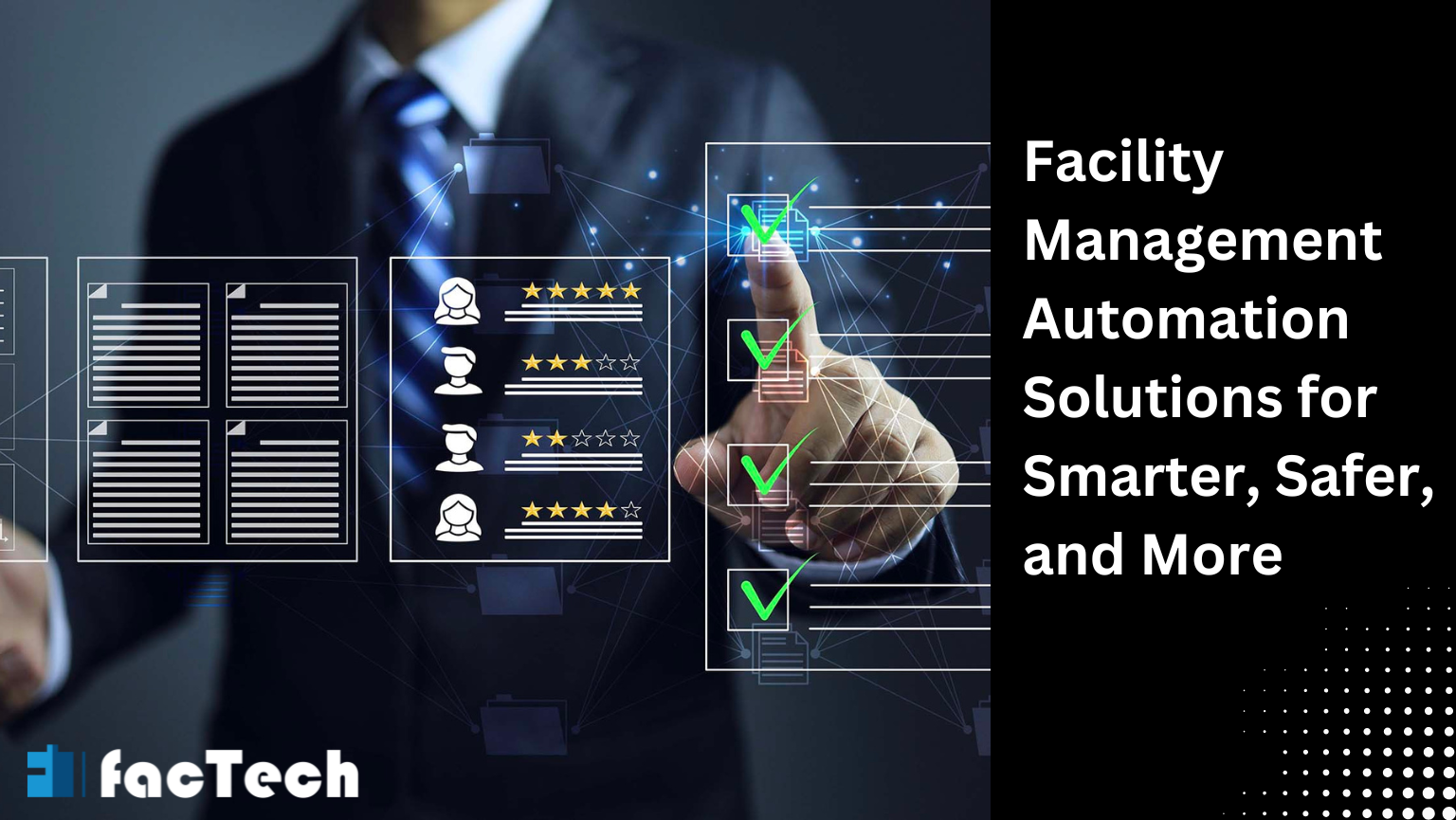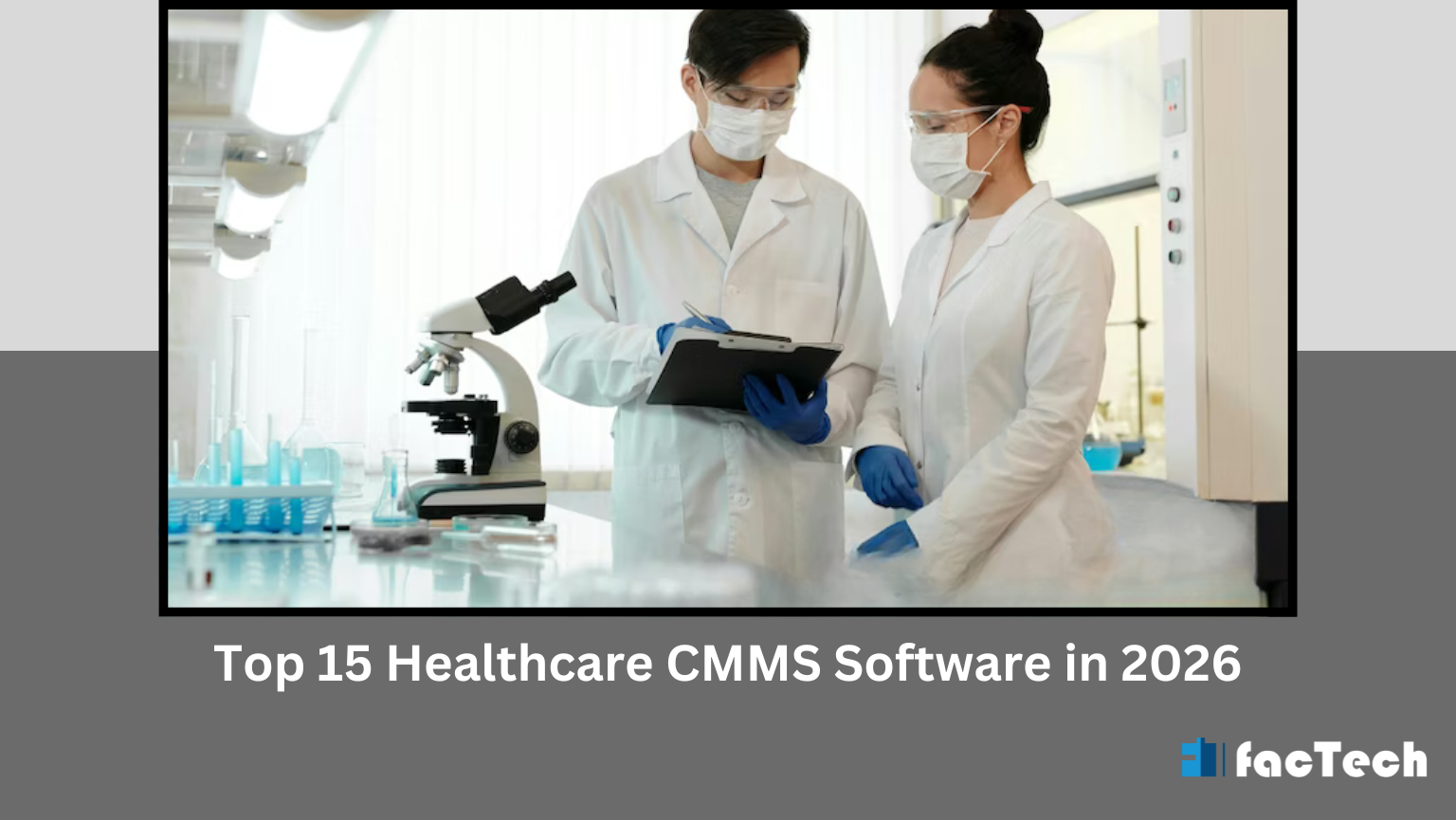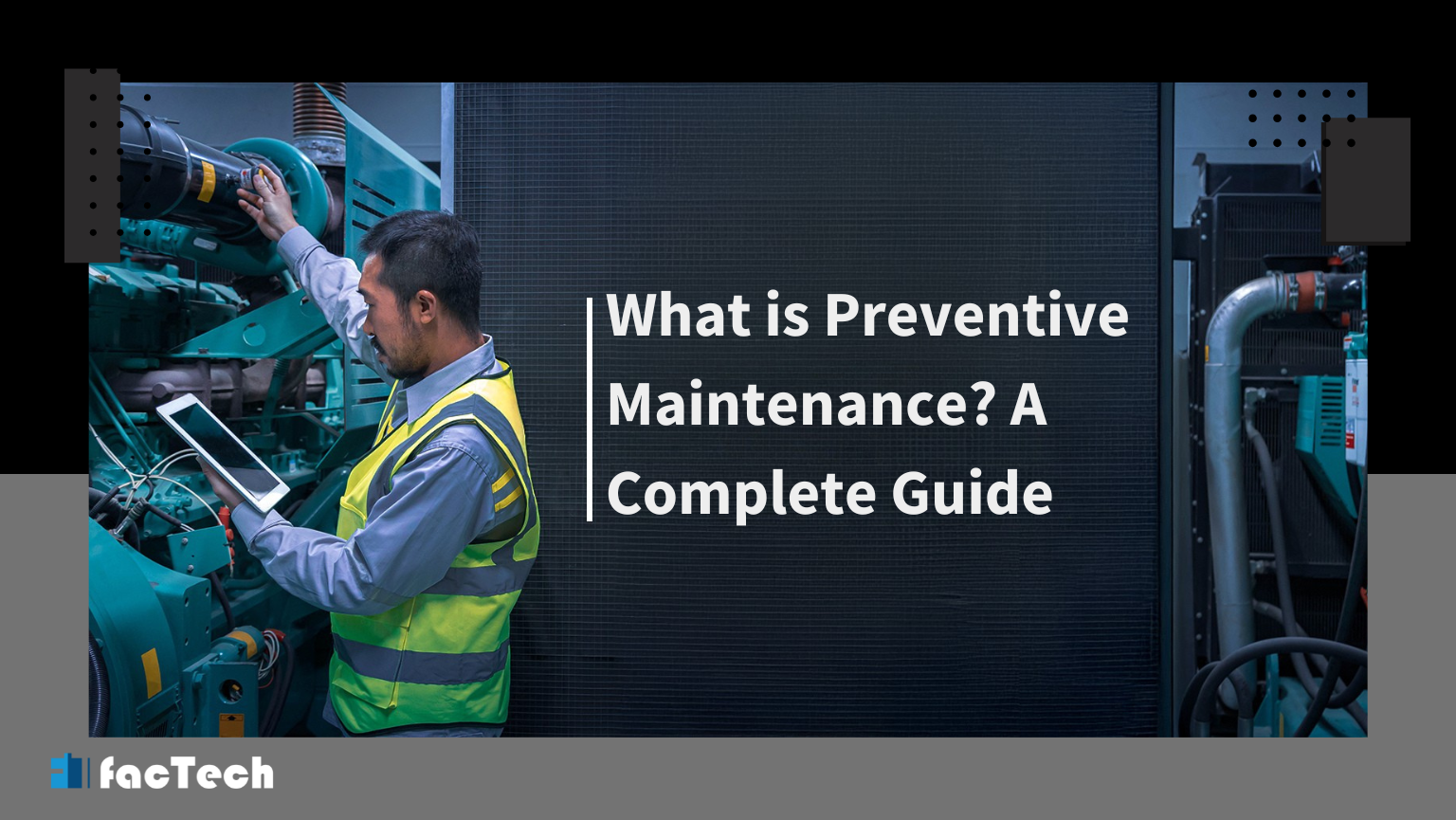How to Choose Facility Maintenance Software: Key Features that Matter in 2025-2026
In the last few years, there has been a quick rise in big, complicated buildings. There are more and more multilevel buildings around the world to meet the needs of communities. Managing the day-to-day operations of a commercial building, public infrastructure, or modern integrated warehouse is just as hard as developing them.
The growing requirement for environmentally friendly methods in facility maintenance makes things even more complicated. As big buildings like airports, hospitals, and stores start to use maintenance software it becomes more important to keep an eye on them. In this blog, we will discuss facility maintenance software and its key features.

Understanding Facility Maintenance Software
Facility maintenance software, or a computerized maintenance management system, stays in the background, keeping everything running smoothly.
It gives facilities managers a central place to work, which makes their jobs easier. From this area, they may keep an eye on and manage assets, plan maintenance chores, and even improve the layout of the building.

Key Features of Facility Maintenance Software
A Computerized Maintenance Management System (CMMS), often known as modern facility maintenance software, is made to expedite and centralize maintenance tasks. These key characteristics are necessary for getting the most out of assets, lowering expenses, and making sure that rules are followed.
Work Order Management:
This feature takes care of the whole process of a maintenance request, from making it and putting it in order to assigning it and finishing it. WOM lets people make requests through a portal and automatically sends them to the right technician depending on their skills or location. It also sends real-time progress updates through mobile apps and keeps track of all interactions and steps to make sure everyone is accountable.
Accessibility on Mobile Devices:
A good mobile app is very important because maintenance work happens in the field. Technicians can get work orders, examine asset manuals and checklists, update task status, log hours, take photos, and capture digital signatures from their mobile devices, even when they are not connected to the internet. This keeps them productive and ensures that data is captured accurately without having to go back to their desks.
Managing Vendors and Contractors:
A lot of facility teams use outside companies to undertake specialized services. This feature keeps all vendor contact information in one place, keeps track of contract details, checks vendor performance against Service Level Agreements (SLAs), and handles all outsourced work orders and billing in one regulated system.
Reporting and Analytics:
The CMMS gathers a lot of operational data, and this capability turns that data into useful business knowledge. It makes reports and dashboards that can be changed to show important metrics, including maintenance costs, asset downtime, mean time to repair (MTTR), labor efficiency, and failure trends. This helps people make better decisions about how to budget for the long term and whether to repair or replace anything.
Management of Compliance and Safety:
There are severe safety and regulatory rules that control the upkeep of facilities. The software helps keep things in line by making sure that safety protocols are followed (such as Lockout/Tagout procedures), scheduling safety inspections and audits that are required, and keeping a detailed, easy-to-read log of all compliance-related actions.
Managing Inventory and Assets:
To do good maintenance, you need to have the proper spare parts on hand at the right time. This function keeps an eye on all spare parts, tools, and supplies. It checks the current stock levels and sends out reorder alerts when the inventory goes below a certain level. It helps keep track of how much each work order costs in parts.
Also read: Real-Time Inventory Tracking for Smarters Facility Operations
Managing and Keeping Track of Assets:
This module is the main database for all of the facility’s assets. It keeps important information such as the asset’s location, manufacturer, model, serial number, warranty information, and a full history of all maintenance done on it. Technicians can easily scan an asset on-site with tools like QR codes or barcodes to get its whole history and any papers that are relevant.
Preventive and Predictive Maintenance (PM/PdM):
The software lets you set up regular maintenance jobs based on time intervals, meter readings, or consumption limits (PM). Advanced systems use Predictive Maintenance (PdM) by connecting to IoT sensors and using real-time data and AI to predict when equipment is likely to fail. This lets you step in just before a breakdown happens.
Also read: Smart Maintenance Scheduling: How Digital Systems are Redefining Uptime
The bottom line
As AI becomes a part of facility maintenance software, there will be greater automation and better ways to analyze data. Organizations should, however, do all they need to do to make sure they are ready to accept the change. Factech provides the best maintenance software that helps the organization in maintaining facilities in their business. If you want to get a free demo and want to know more about it, visit our website or directly contact us.
FAQs
Q: What is the main purpose of Facility Maintenance Software (CMMS)?
It gives facilities managers a central place to keep an eye on assets, plan maintenance, and make daily tasks easier.
Q: How does a CMMS make sure that maintenance activities are done?
It keeps track of the whole request process, communication, and real-time progress updates using mobile apps through work order management.
Q: What is the difference between Predictive Maintenance (PdM) and Preventive Maintenance (PM) in the software?
PM schedules work based on usage/time, while PdM uses AI and IoT data to forecast failures before they occur.
Q: How can making things accessible on mobile devices make technicians more productive?
It allows technicians to receive orders, update status, and access asset history on-site without returning to a desk, even when offline.