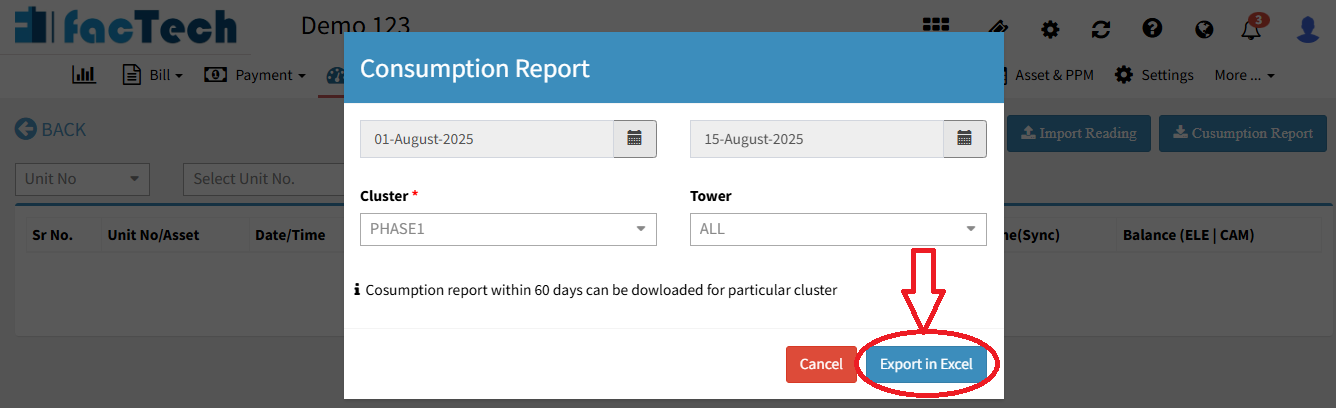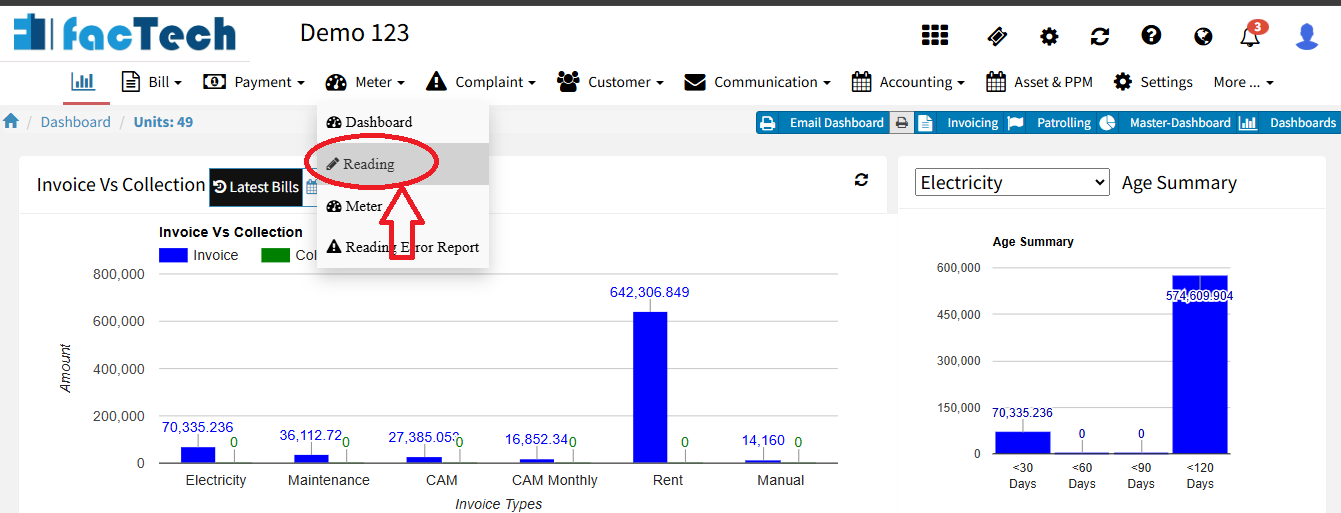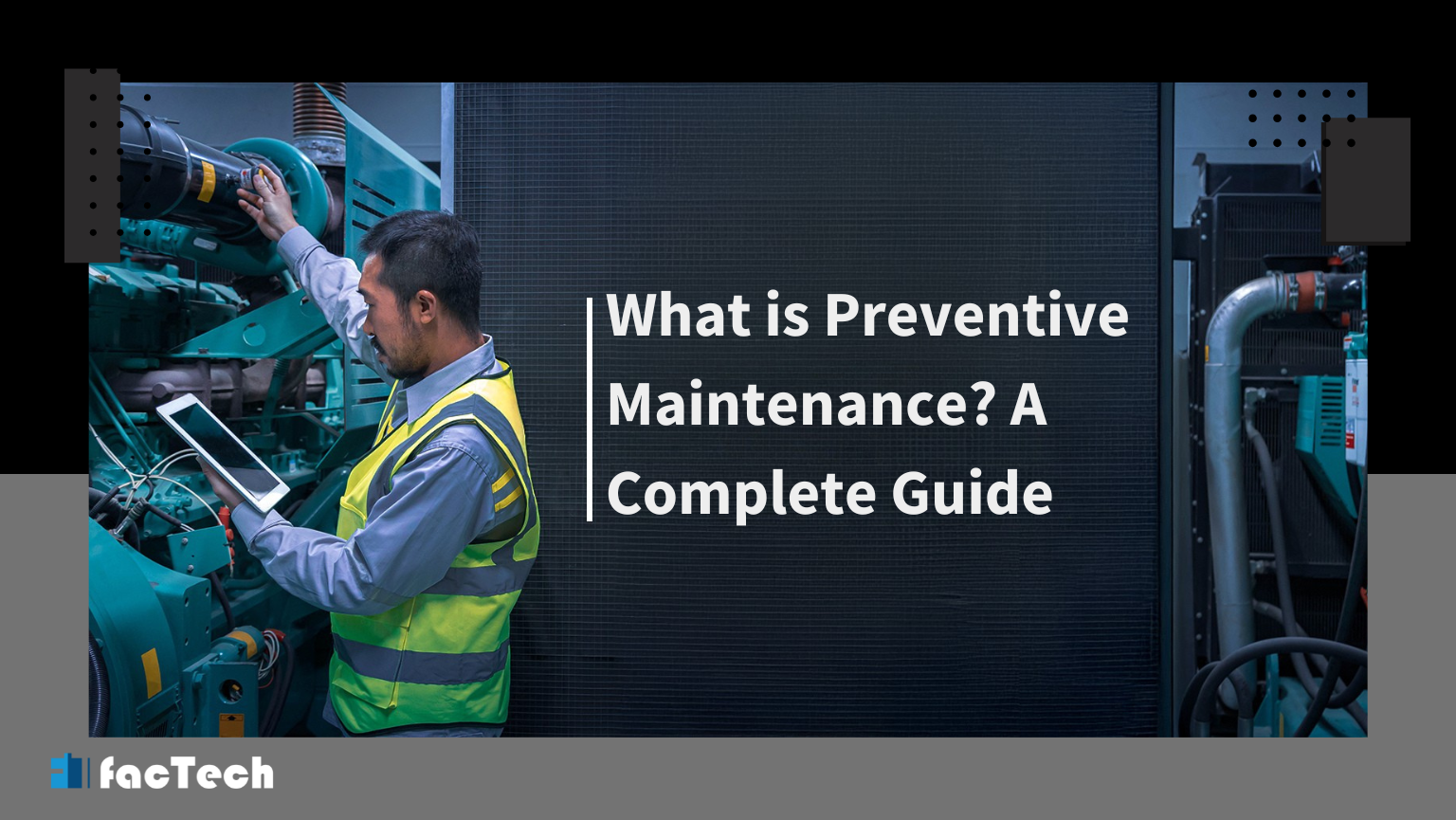How to generate a Meter Consumption Report in Factech Automation?
This feature allows users to view and export detailed reports on meter consumption for units. It helps monitor utility usage, track billing, and identify anomalies.
Steps:
Log in to the Factech portal with your credentials.
Go to Meter → Reading.
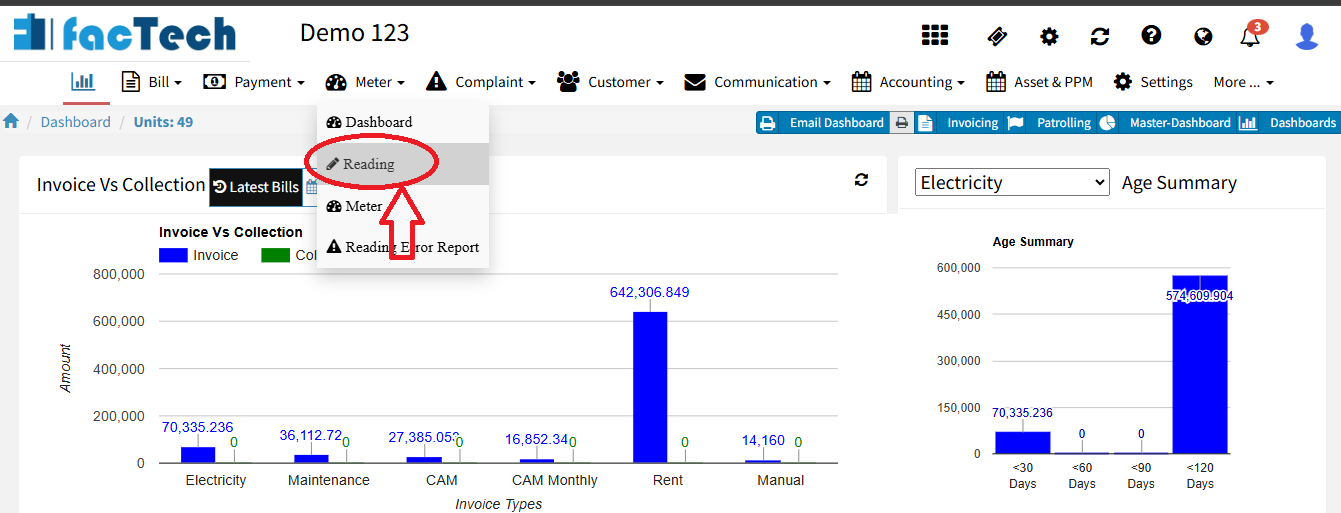
Click on Consumption Report.
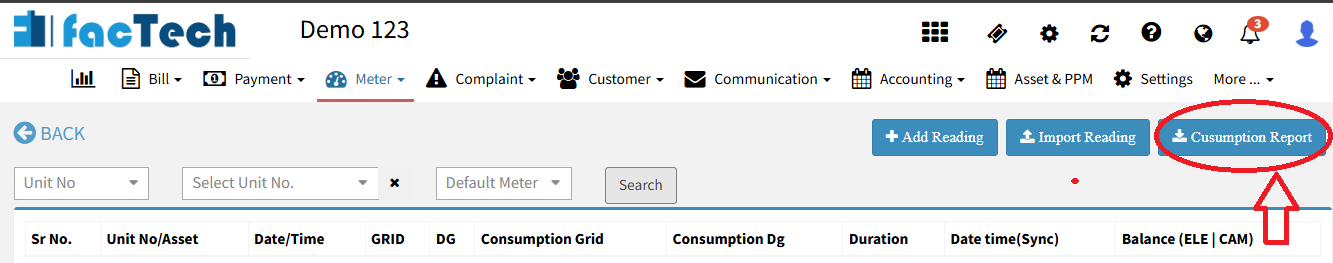
Apply filters like Date Range, Tower/Cluster as needed.
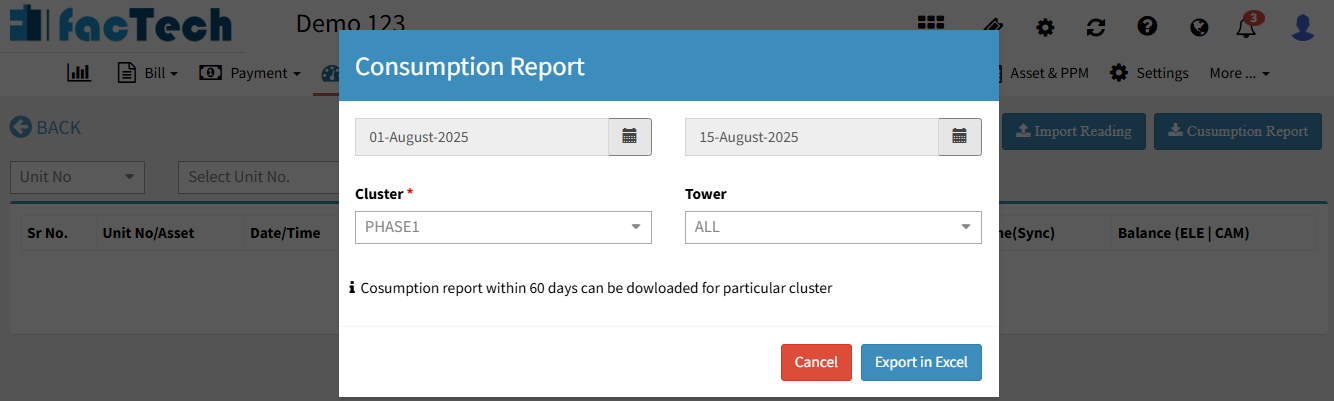
Click the Export to Excel button to download the Excel file to your system.