What is SOP for Biometric & Factech Attendance Synchronisation
System Operating Procedure for Biometric & Factech Attendance System
Need/ Requirement:-
Client is using Factech Attendance System for Attendance Shifts, Rules, MIS & Reports. Biomax Biometric Machines are used to capture IN/ OUT punch based on Face Id.
SOP:-
Below are the steps to be followed for registering the face in Biometric centralized system.
- Staff details to be added / imported in Factech System.
- Factech System will automatically generate unique 10 digit alpha numeric EMP_CODE if not added while importing..
- Get/ Export Staff Details with EMP_CODE from Factech Attendance Module in excel sheet.
- Register new staff’s face in Biomax Centralized Attendance System with the EMP_CODE & Name as per the excel sheet in Step 1
- Verify Synch of Biomax In/ Out Logs with Factech System. This can be validated after every 50 or 100 records. The attendance report IN/ OUT time should match with that of Biomax.
EMP_CODE details
- EMP_CODE is alpha numeric field and must be unique.
- EMP_CODE Length: 10 chars, Example :- SCADL10009
- 1-2 chars: Category, 3-5 chars: Agency, 6-10 chars: unique number
Notes:-
- Biomax machines will be used to mark punches.
- Biomax Local Attendance Server static IP and Port to be exposed and be online to synch data on daily basis with FacTech.
- Attendance Shift rules ( Start Time, End Time, OT, Grace Period, Half Day, etc.) to be configured in FacTech
- Reports – Cahrts, PDF and xls will be fetched from Factech System.
API Details
Biomax expose a server API to fetch the employee punch details between 2 date_time
Example API URL
http://BIOMAX-SERVER-IP:PORT/api/values/GetBiometricDataLogs?FromDate=2024-01-22T08:43:12.597&ToDate=2024-01-22T08:45:12.597
Example Response from Biomax GetBiometricDataLogs API
{
“ErrorCode”:201,”Status”:”Success”,
“Data”: [{“ID”:69965,”EMPID”:”HKPUP00219″,”DeviceId”:”13″,”DeviceSN”:”84E0F42C5DA7AA01″,”Location”:null,”PunchTime”:”2024-01-22T08:43:16″,”DeviceName”:”PVC-3 SECTOR-128″,”EmployeePunchTime”:”2024-01-22T08:43:16″}, {“ID”:69966,”EMPID”:”HKBVG00041″,”DeviceId”:”6″,”DeviceSN”:”84E0F42C5D98AA01″,”Location”:null,”PunchTime”:”2024-01-22T08:43:29″,”DeviceName”:”STAND BY.”,”EmployeePunchTime”:”2024-01-22T08:43:29″},{“ID”:69967,”EMPID”:”OTLKA00307″,”DeviceId”:”3″,”DeviceSN”:”84E0F42C5E5AAA01″,”Location”:”Manpower”,”PunchTime”:”2024-01-22T08:44:30″,”DeviceName”:”GSS”,”EmployeePunchTime”:”2024-01-22T08:44:30″},{“ID”:69968,”EMPID”:”HKBVG00042″,”DeviceId”:”9″,”DeviceSN”:”84E0F42D7277AA01″,”Location”:null,”PunchTime”:”2024-01-22T08:44:36″,”DeviceName”:”FMG-8″,”EmployeePunchTime”:”2024-01-22T08:44:36”}
]
}


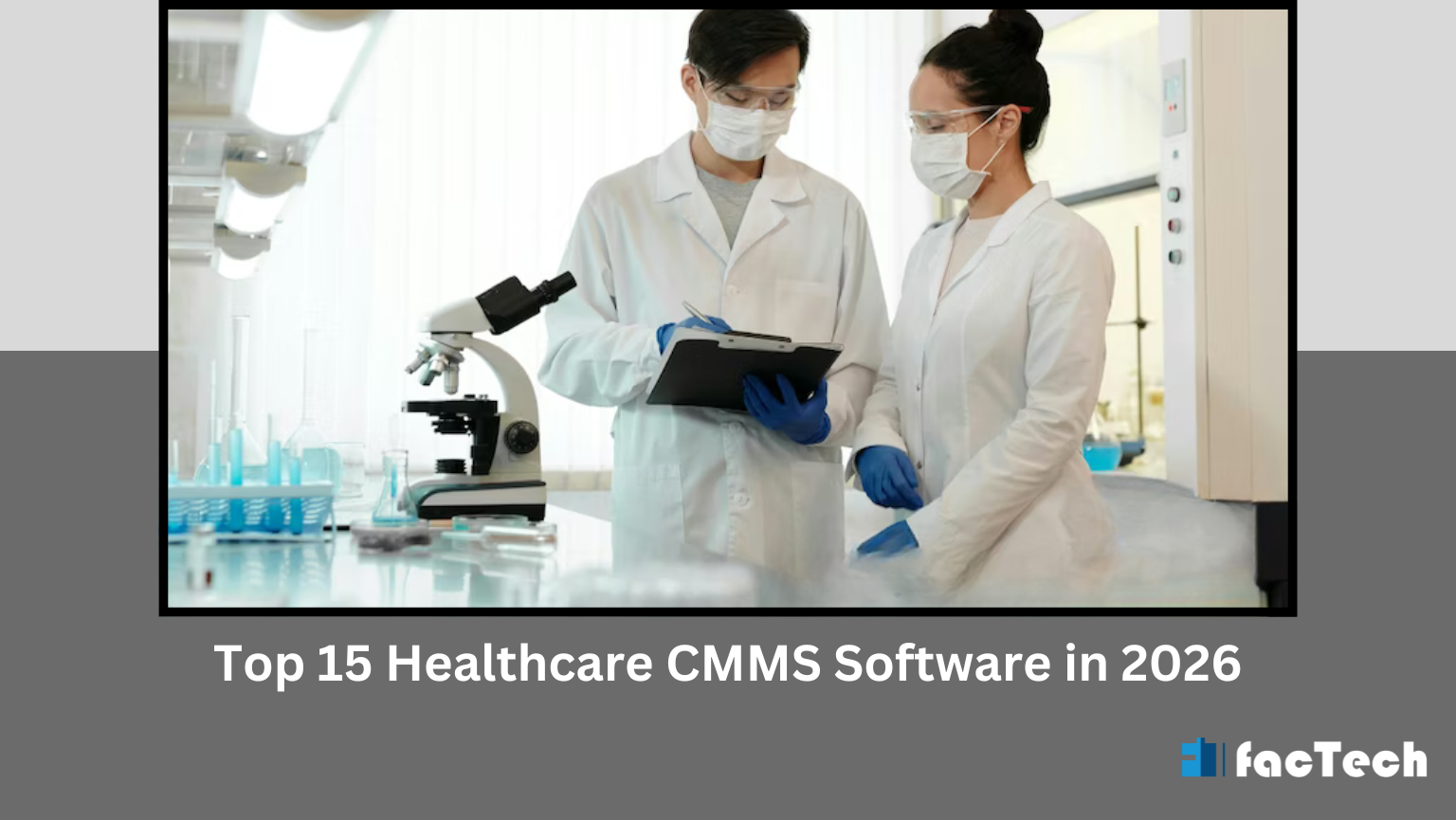




Leave a Reply
You must be logged in to post a comment.