How to Add Payment?
iSocietyManager has the facility to update payment manually. There are different mode of payment. The following are the steps to make payment entry :-
- Click on Payment Menu then Select + New Payment/Receipt.
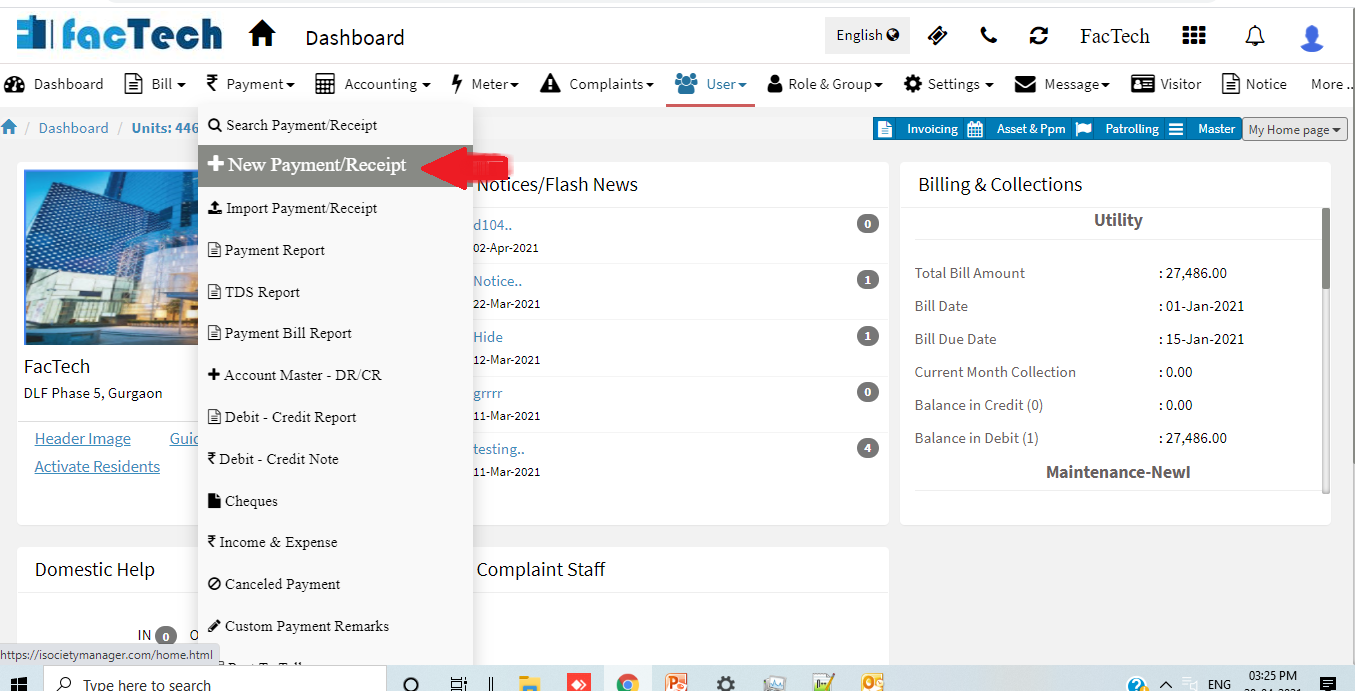
- Now enter the Unit No for which you want to add payment.
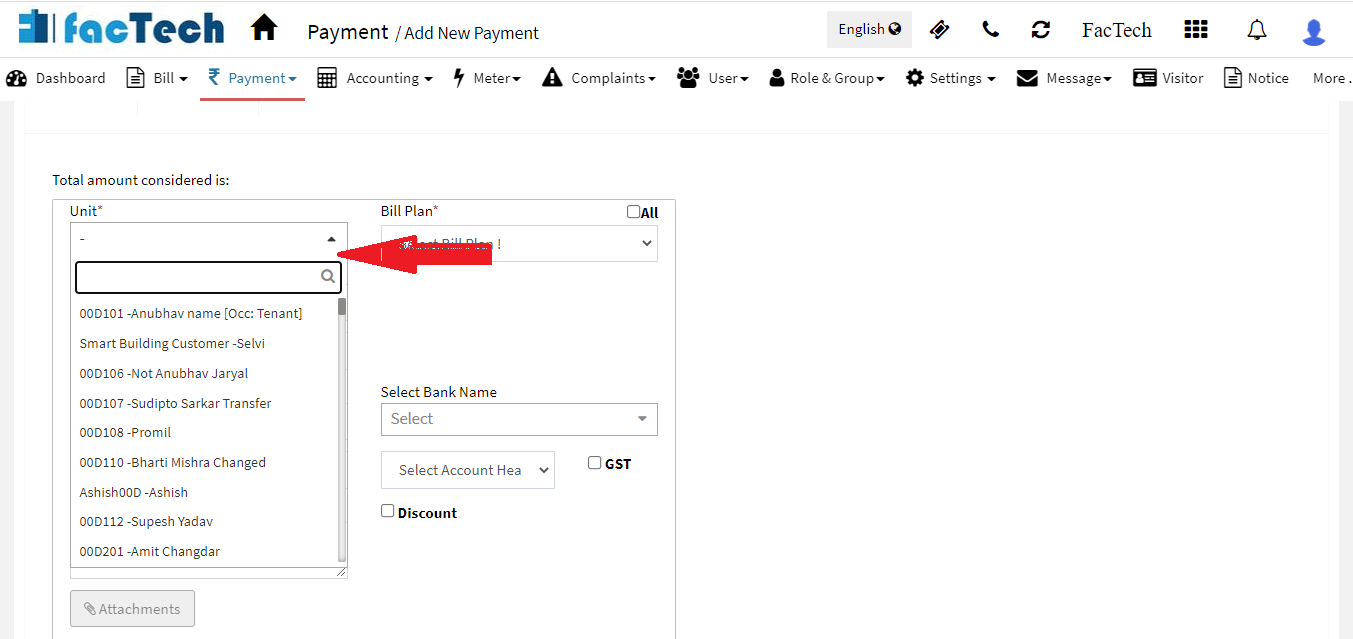
- Once enter the unit no then select the Bill Plan from the drop down menu.

- After the Bill Plan is selected, then you can select the Transaction Date. Note* Transaction date is selected as present date as default.
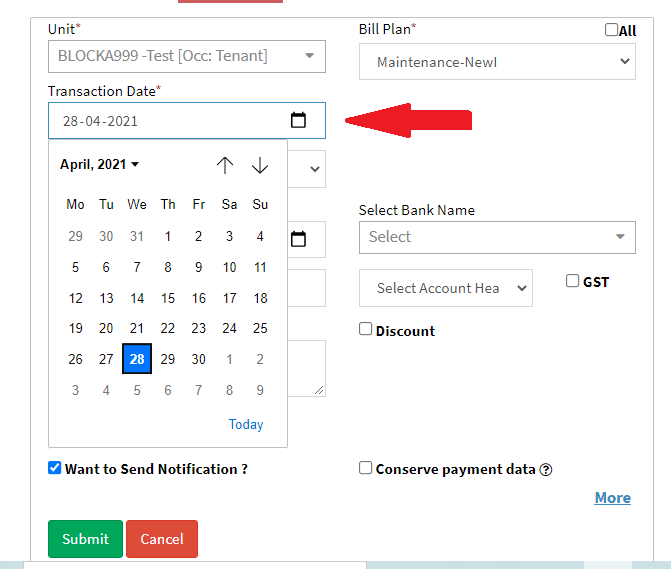
- Now Select the Payment Mode from the Drop Down Menu
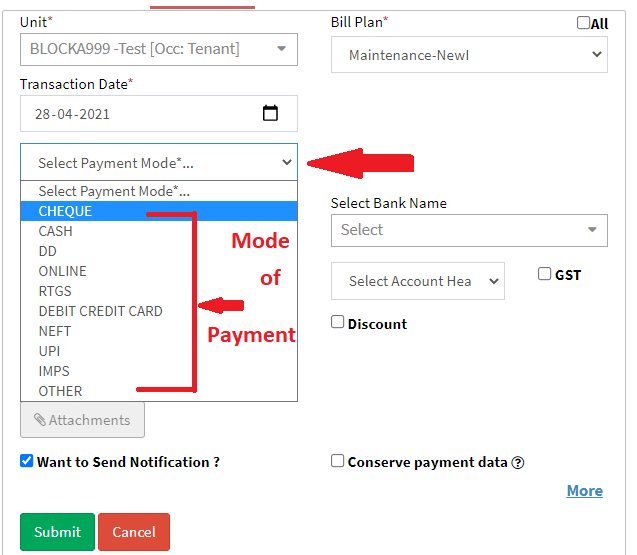
- Suppose in case of Cheque/RTGS/NEFT selected then we have to enter their respective number and also we have to select the Bank Name from the drop down list.
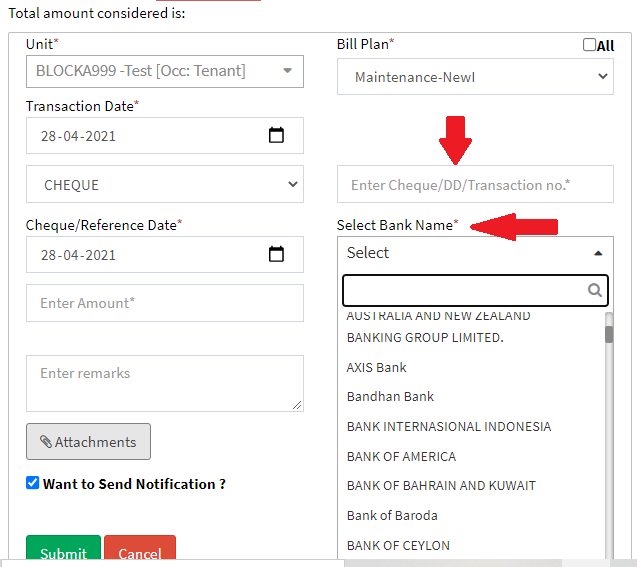
- Now we have to Enter The Amount for which we want to add the payment and the Click on Submit.

- Once the Submit button is clicked then the amount and Receipt will be generated.


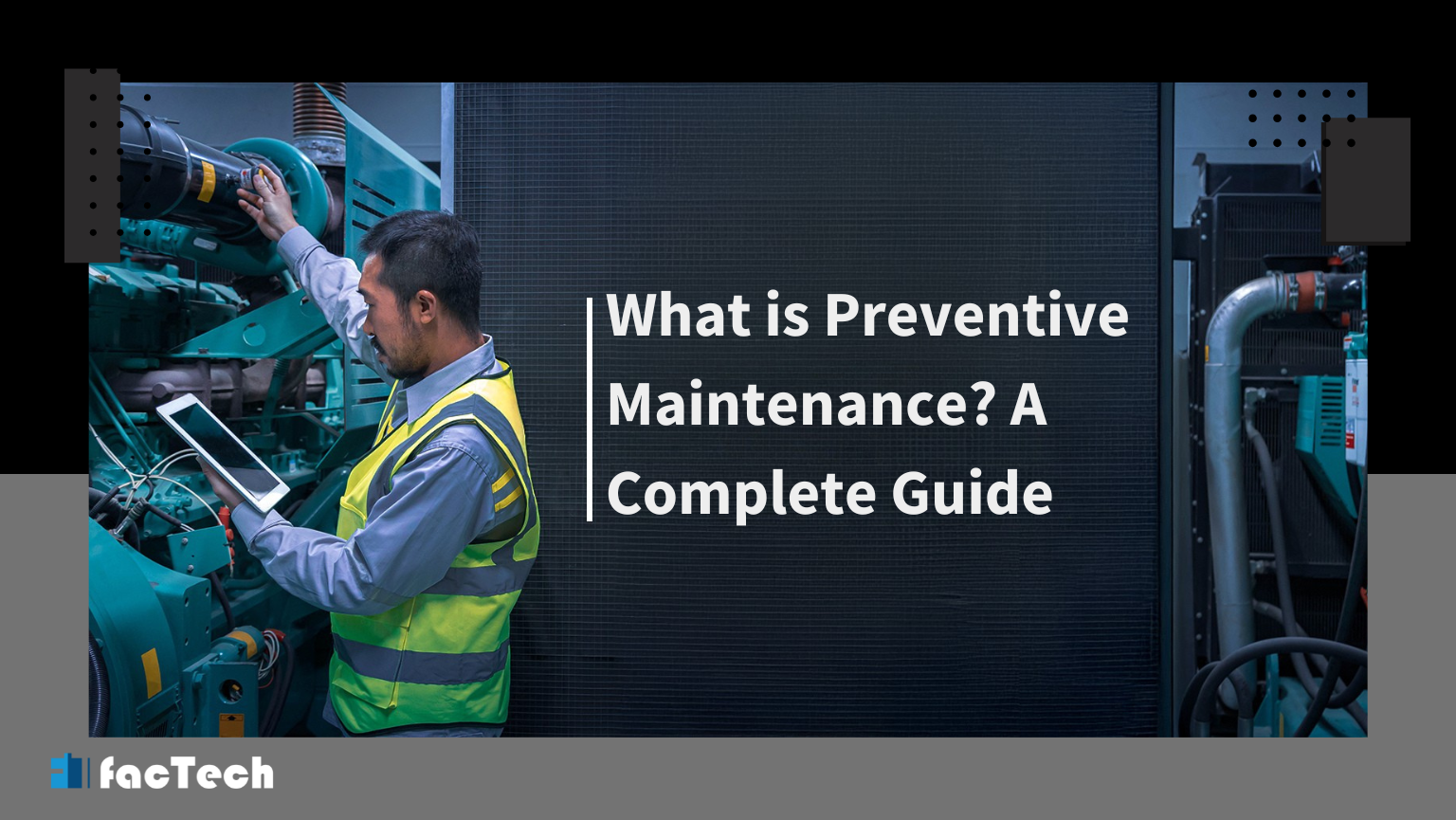




Leave a Reply
You must be logged in to post a comment.