How Residents or Customer can login in Web View?
With iSocietyManager, you have the flexibility to log in from the Mobile app or through Browser.
To log in from the Web URL below are the steps:
- Open the browser and enter the URL https://isocietymanager.com and click on Sign In.
- Enter your registered mobile no. or registered email and password. You can choose OTP login as well. Use Forget Password link if required.

https://blog.factech.co.in/ufaqs/how-to-login-in-app/

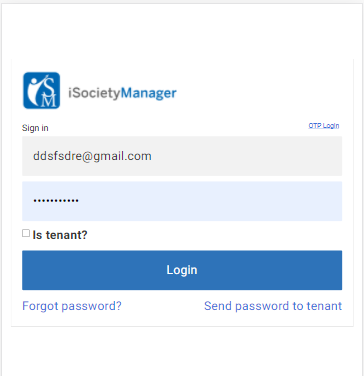

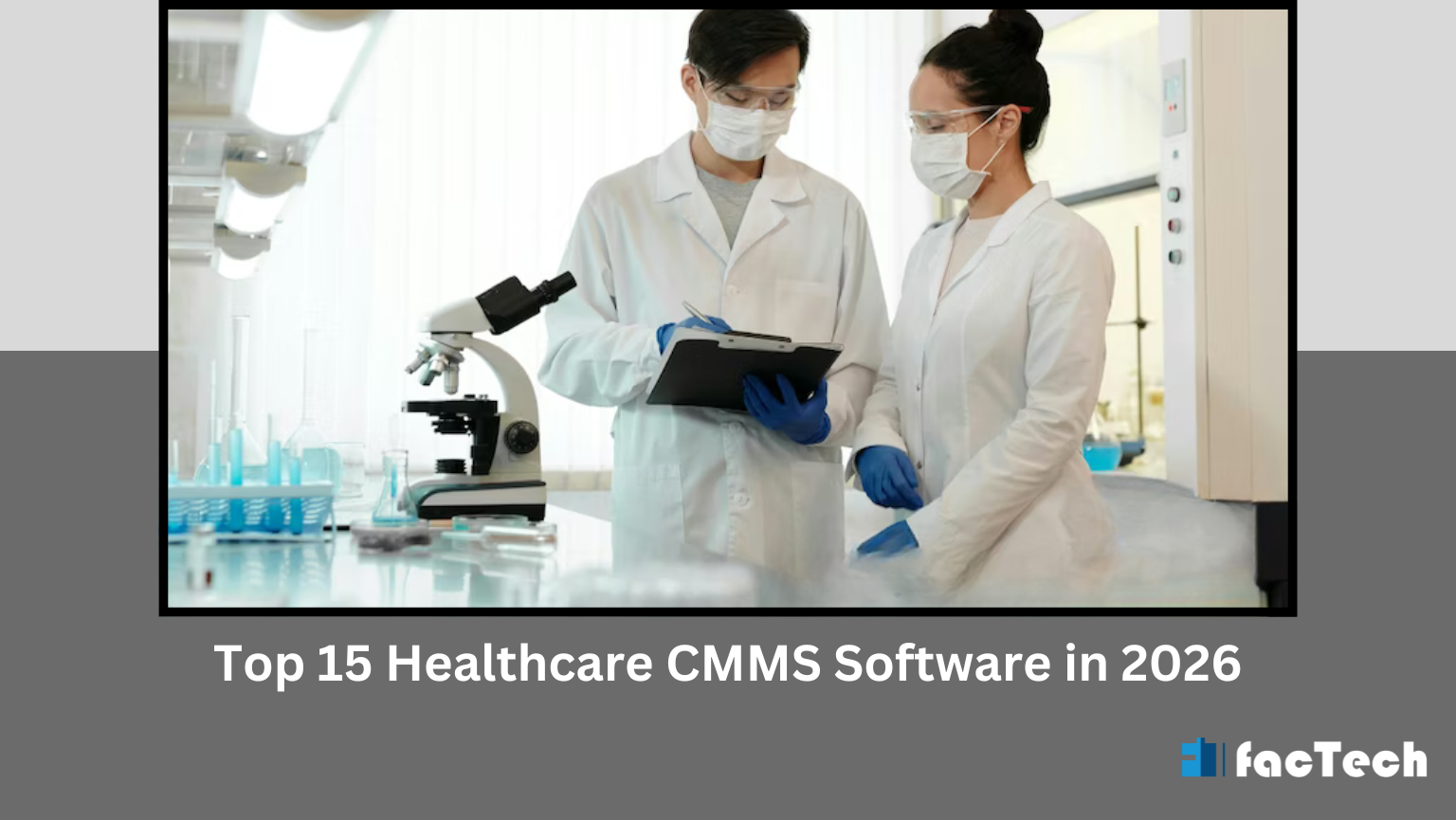




Leave a Reply
You must be logged in to post a comment.