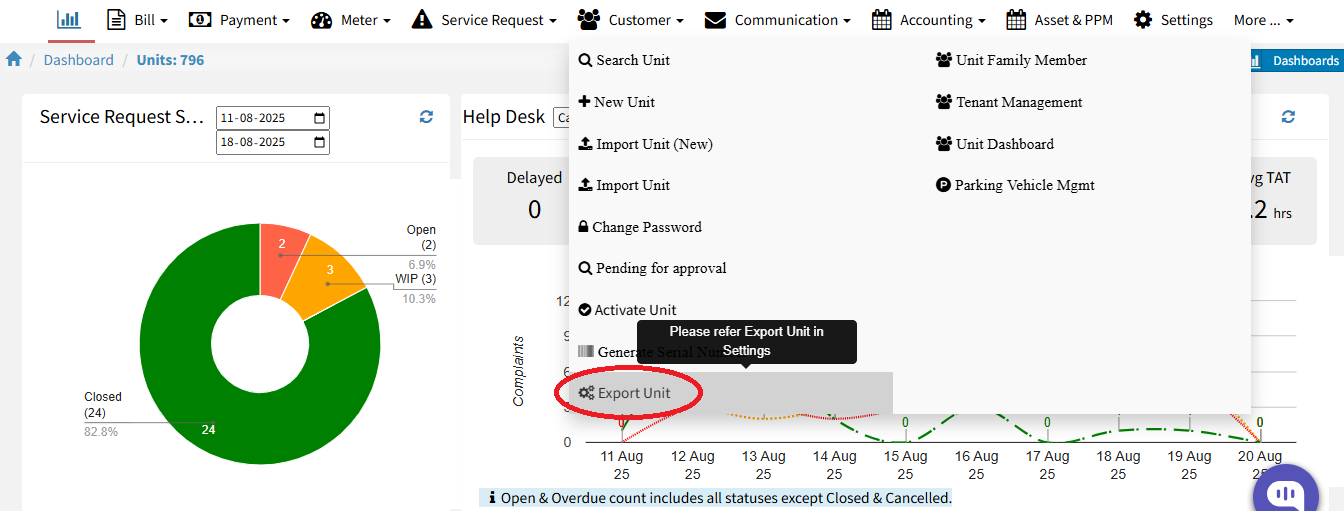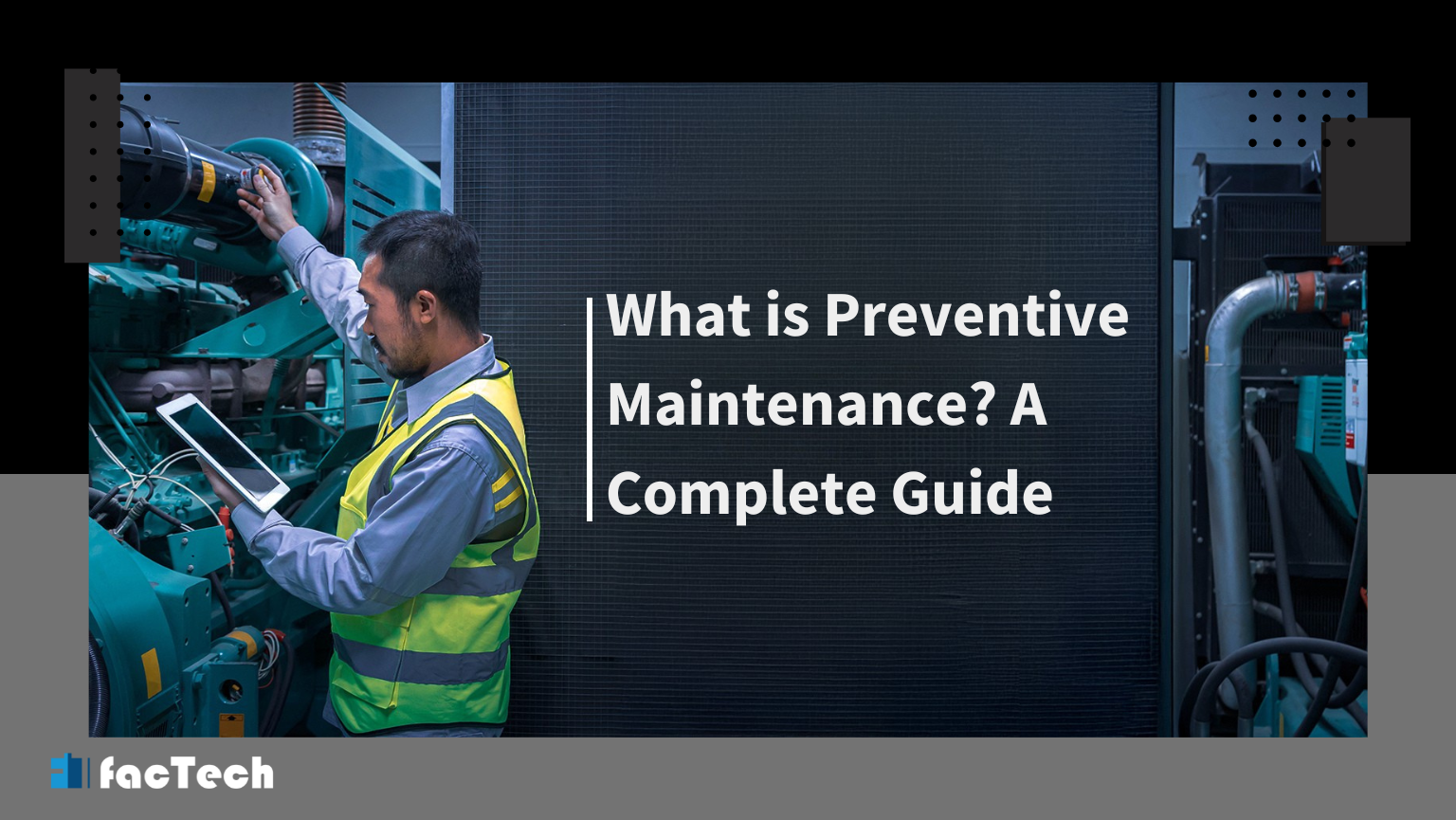How can I export unit or owner details to Excel?
This feature allows authorized users to export unit and owner information from Factech Automation into an Excel file for reporting and auditing purposes. Users must have the appropriate admin role/designation with export permission enabled to access this functionality.
Steps:
Login to your Factech portal using valid admin credentials.
After login, Go to the Customer module and select Export Unit.
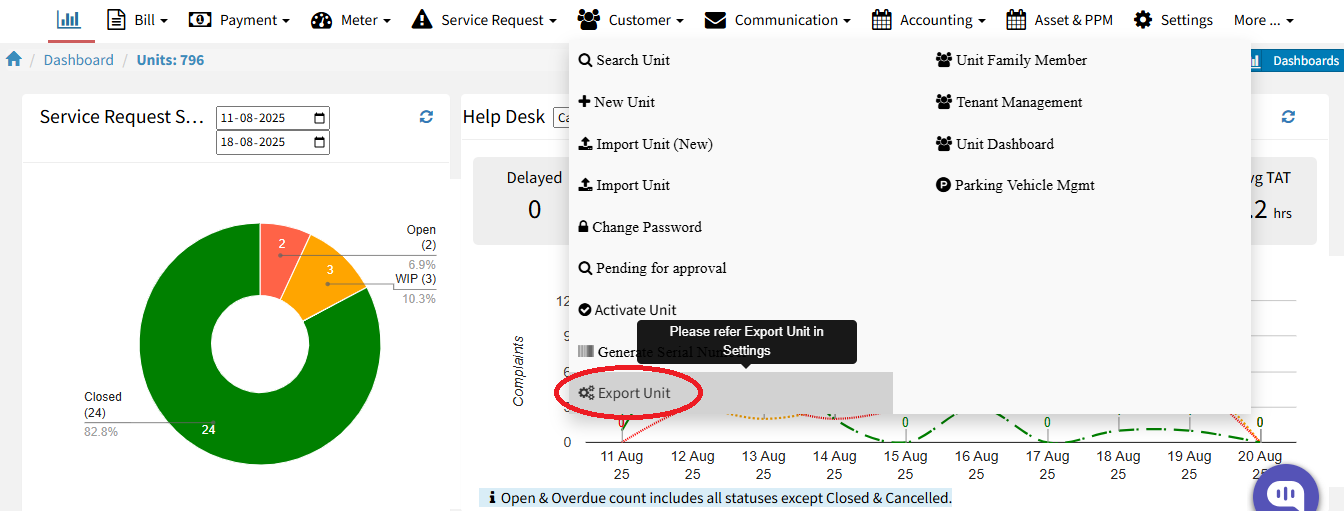
Select filters (e.g., Tower, Cluster/Block, All) to refine the data.
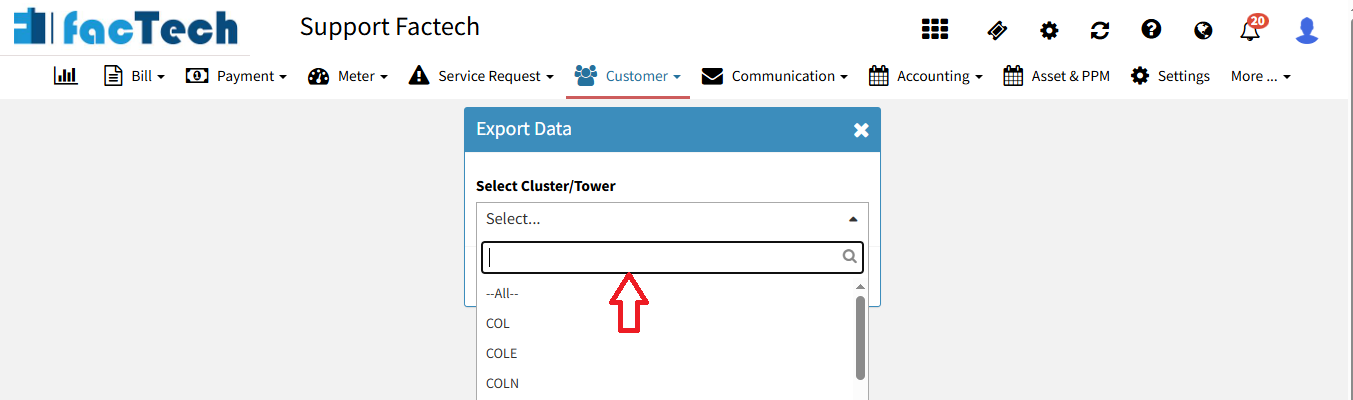
Click on the Export icon/button,
The Excel file will automatically download to your system.