How to add vendor Bill in accounting?
Step 1: Go to Main Menu (Accounting), Select “Vendor” option from drop down menu
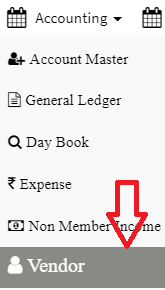
Step 2: click on “Add Bill” option from left drop down menu, enter details and click on “Add Vendor Bill”
- Vendor: Select the vendor from drop down, You can also add a new vendor account.
- Bill Number: select invoice number for vendor invoice and it would be unique
- Amount: Enter the amount of the bill
- Bill Date: Bill date can be today or past date, bill date can’t be future date
- Exp. Account: select expense account
- Due Date: Due date always greater than Bill date and it is optional
- Remarks: Remarks and Narration is mandatory
- Description: You can add details description for invoice
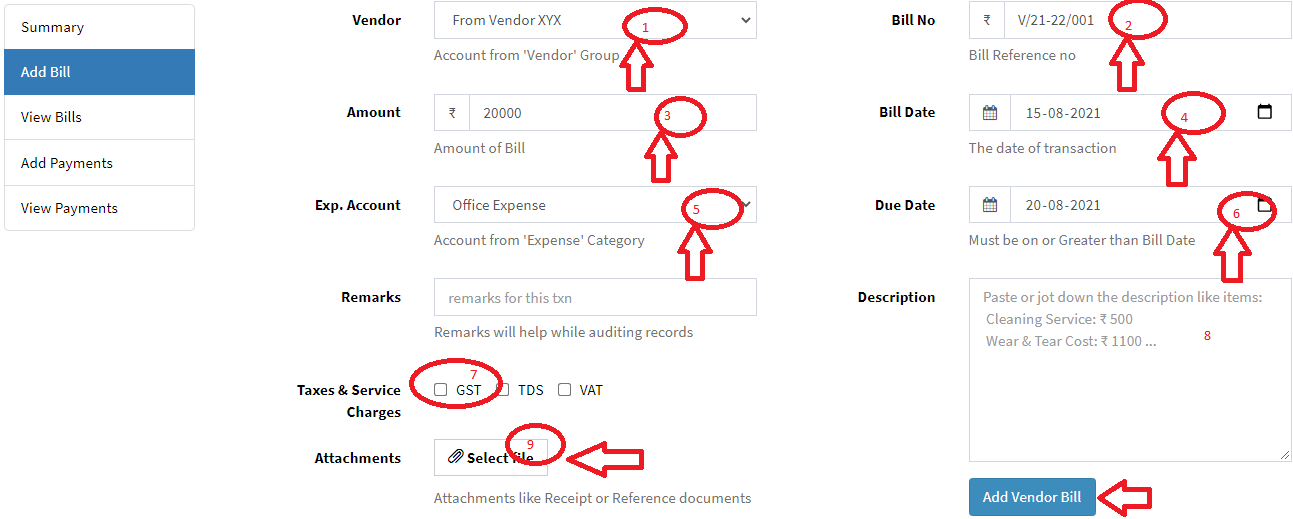
you will see a confirmation that the vendor bill has been created, you can see invoice details as per needs by clicking on “View Bill” option.
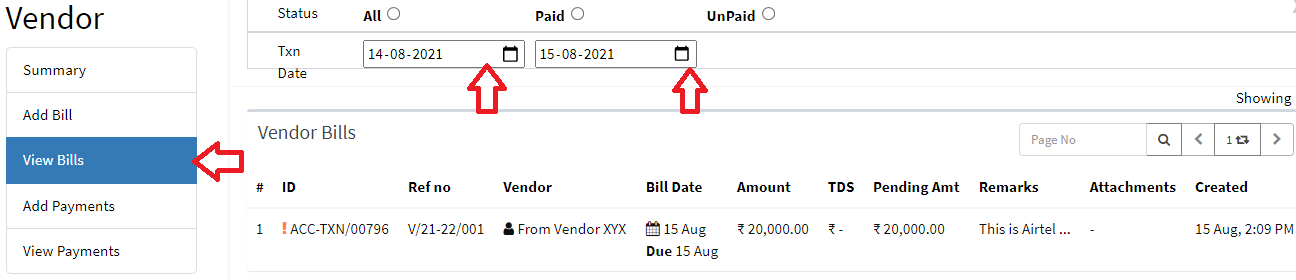


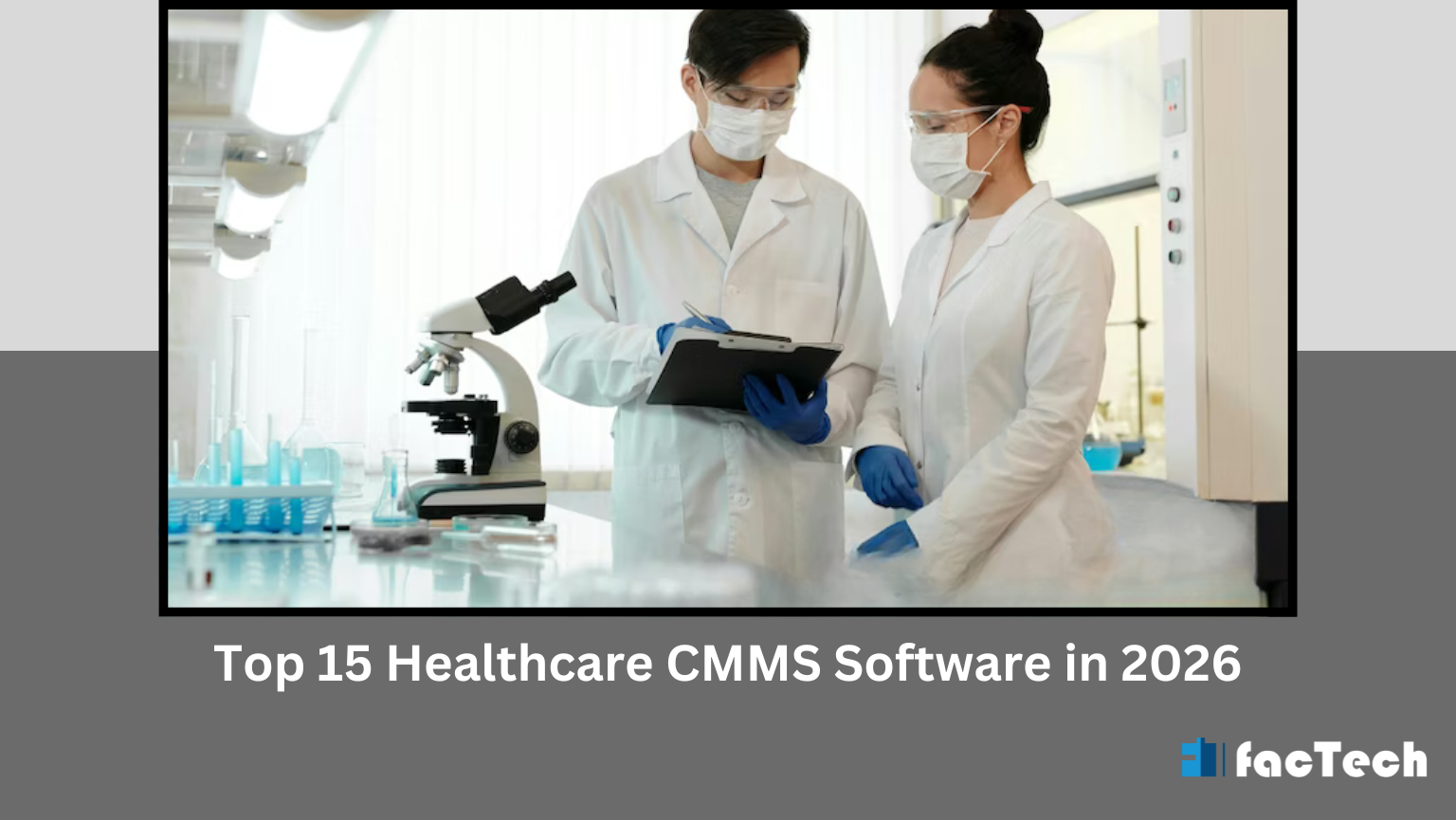




Leave a Reply
You must be logged in to post a comment.