How to Cancel or delete bills?
After login with a role having Bill delete permission, You can cancel invoice as per requirements using the following steps:
- In main menu go Bill and select search Bill
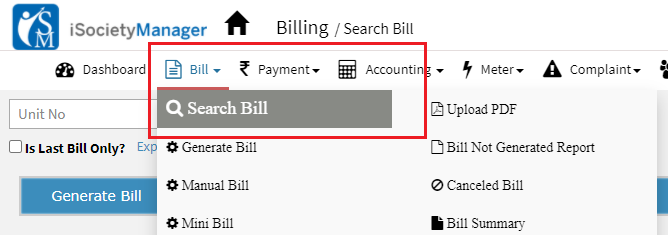
- Select unit and bill plan click on search to display all bills of a single unit.
- Click on Cancel bill.

- Add remarks and Click on Submit
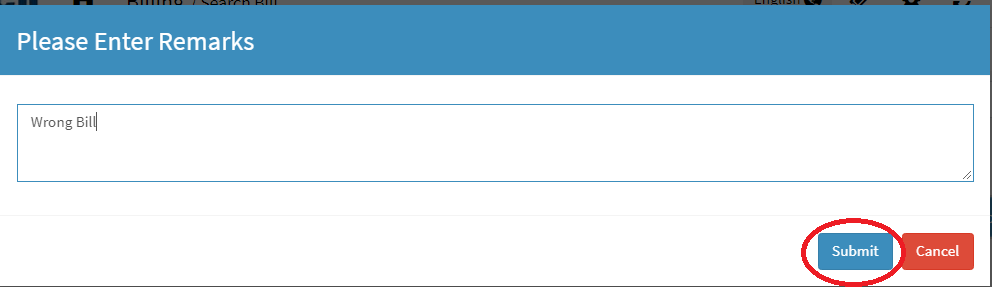
Last invoice can be cancelled for any bill plan, Once you canceled the bill/invoice you can check canceled invoice details using the following steps:
- In main menu go Bill and select Canceled Bill
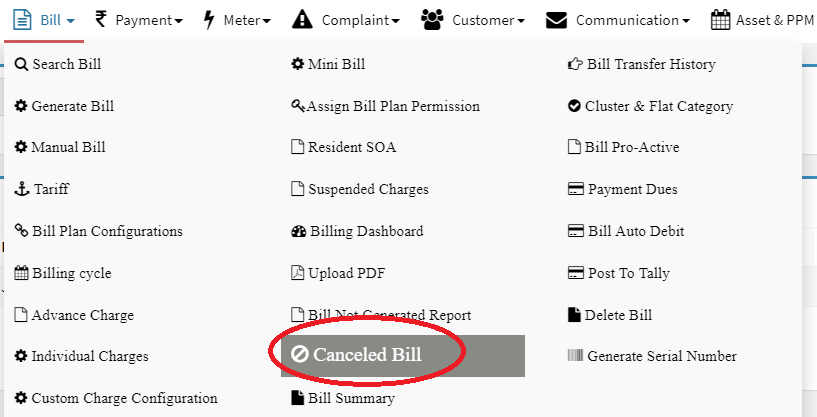
- Select bill month and All
- Click on Search icon, All cancelled invoice details will be displayed for selected bill month
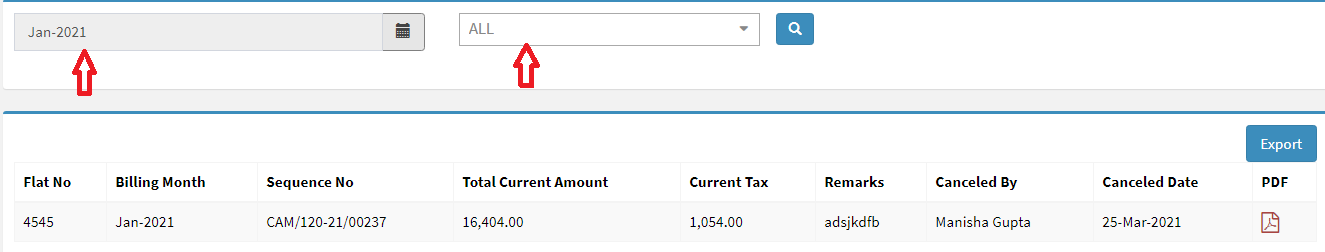


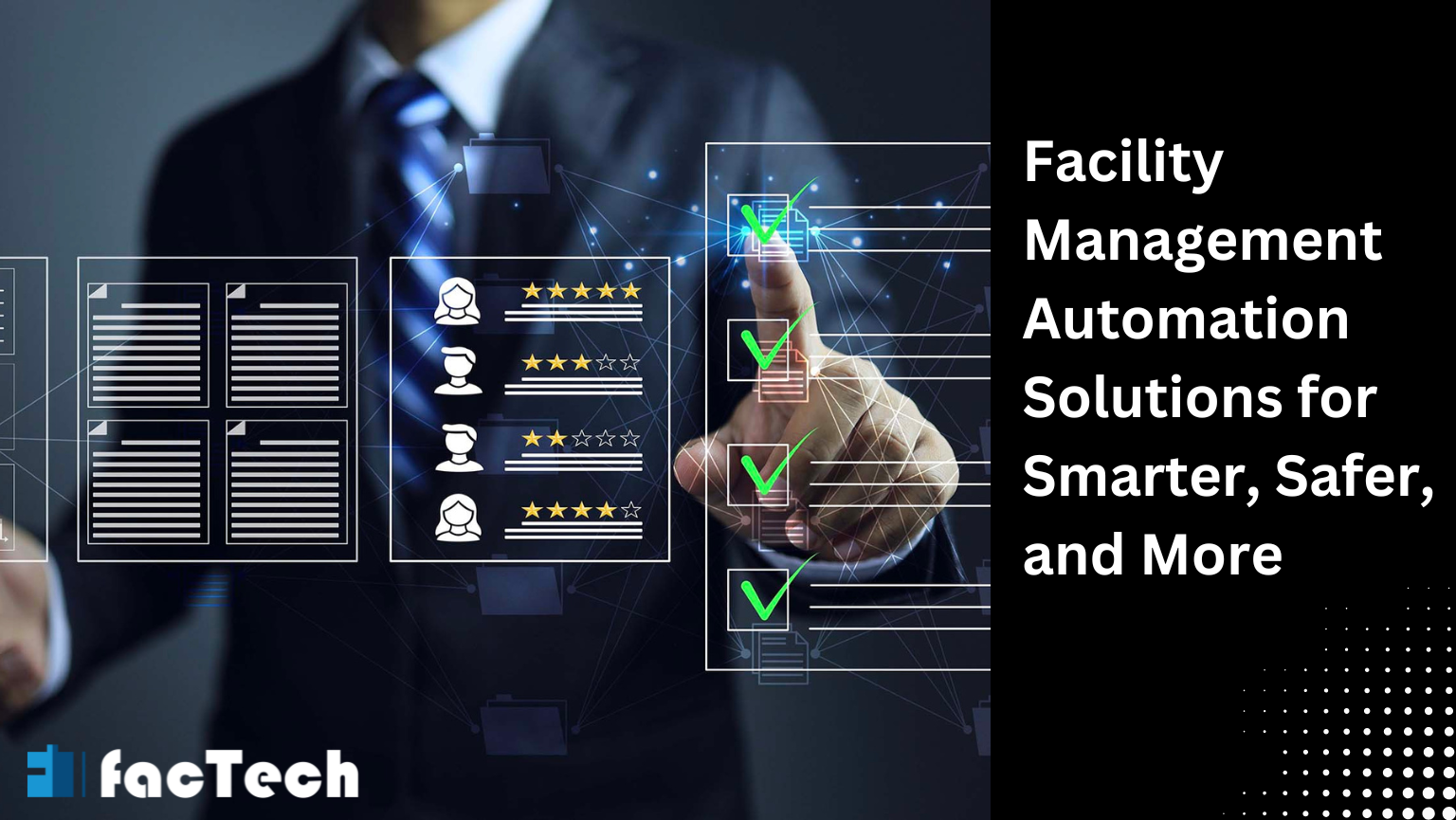

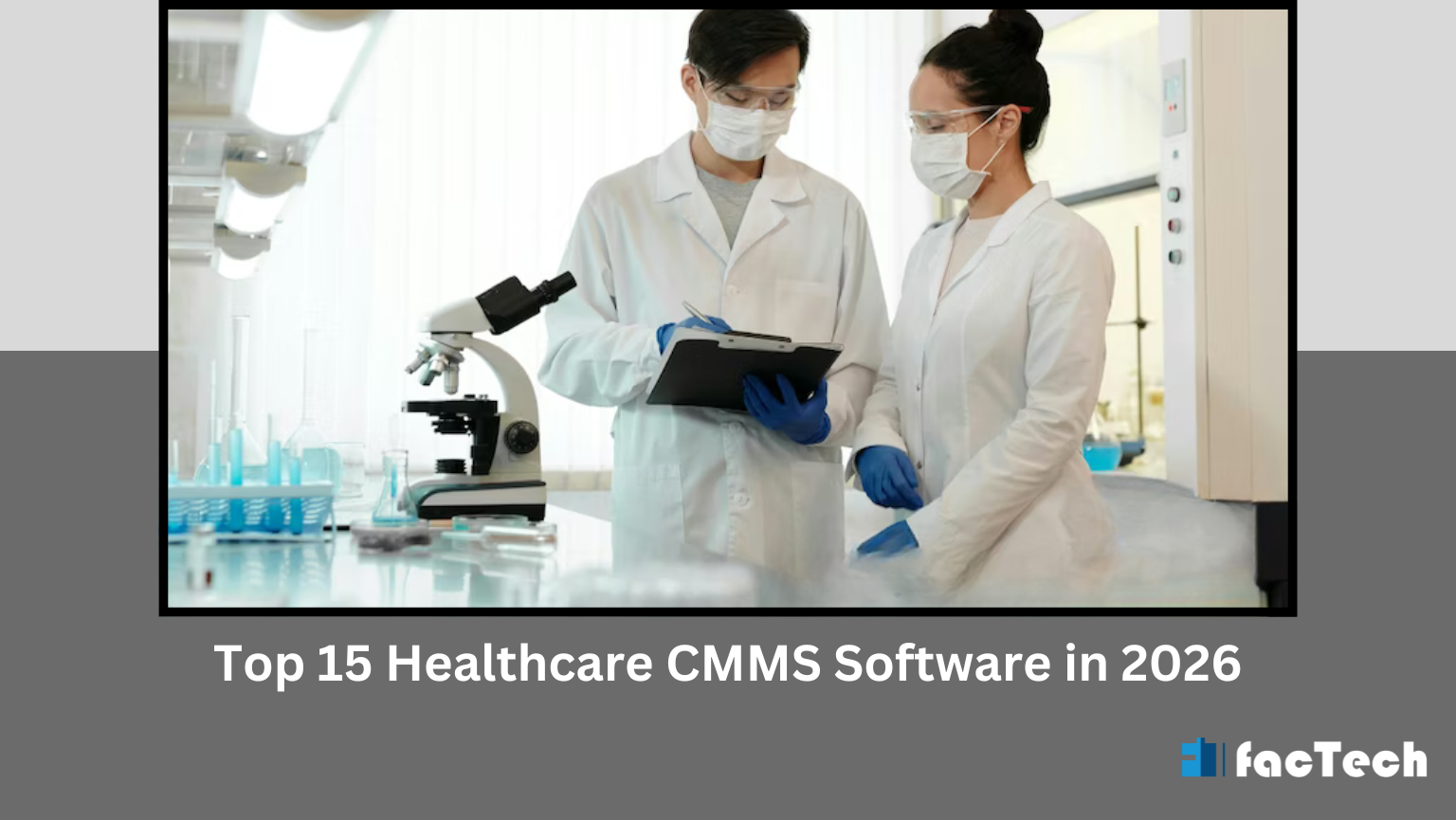


Leave a Reply
You must be logged in to post a comment.