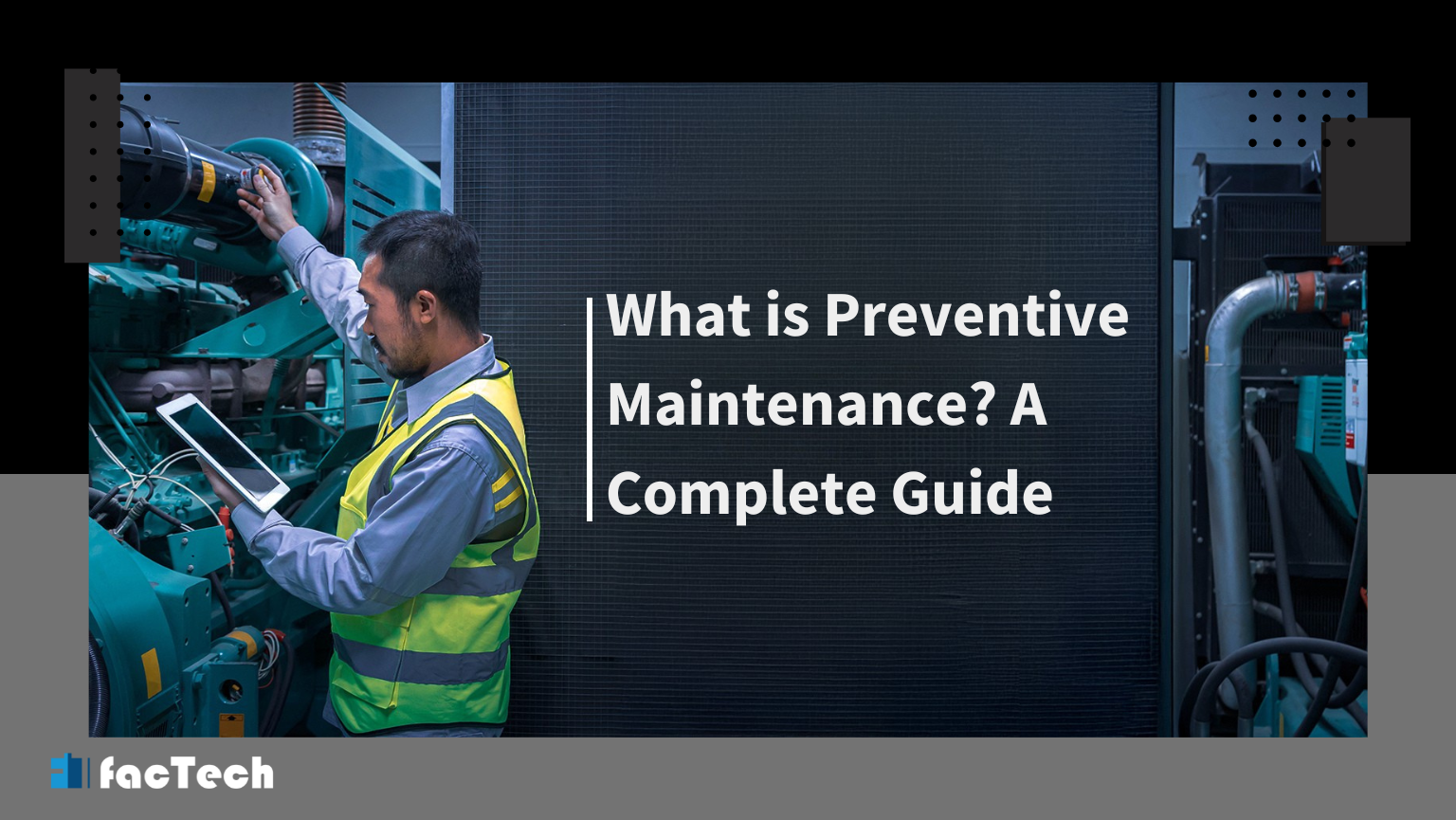Why can’t we add a payment for a past date after the bill is generated?
Factech does not allow adding backdated payments after bill generation to ensure that all financial records remain accurate and consistent. Allowing such changes could lead to mismatched reports, incorrect outstanding balances, and confusion during audits or account reconciliation. To maintain a clear and reliable audit trail, payments must be recorded in the correct sequence, and any missed entries should be handled through proper adjustments like credit notes or with remarks if entered later.
Sometimes, the accounts team may forget to add a payment before the bill is generated. In such cases, Factech does not allow adding the payment with a backdated transaction date (i.e., a date before the bill). This is to keep all billing and accounting reports accurate and consistent.
If you realize later that a payment was missed, there are a couple of ways to handle it. One option is to create a credit note, which adjusts the outstanding amount correctly without changing past records. Another way is to add the payment with the current date as the transaction date, and mention the actual cheque/DD date separately (Factech allows the cheque or DD date to be from the past). It’s a good idea to add clear remarks in the payment entry to explain the backdated nature of the payment. This helps with future tracking and avoids confusion during audits or reviews.
By following these steps, you can ensure that even if a payment was missed earlier, it’s still recorded properly without affecting the system’s billing flow.