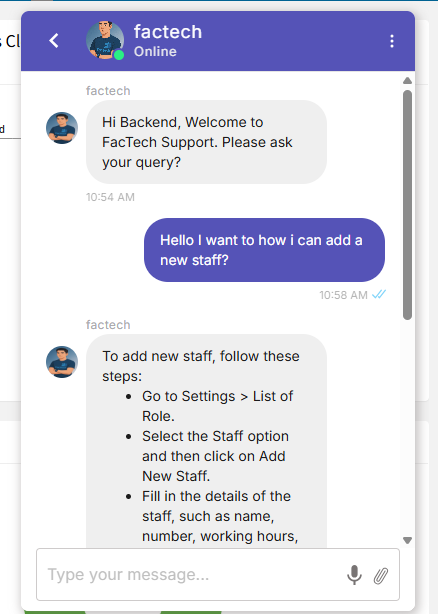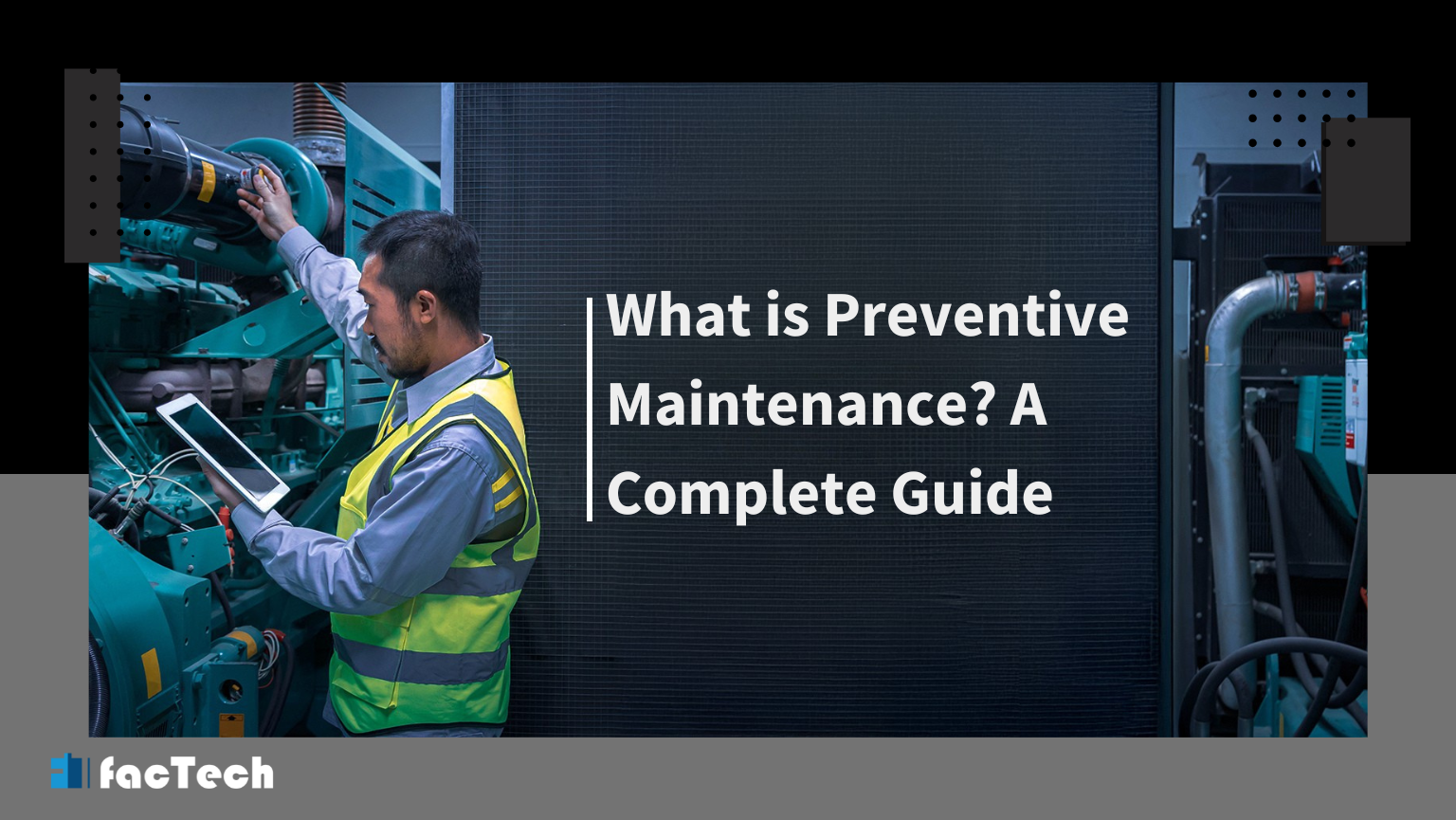How to use Factech Smart Support?
Factech CaFM System now offers an AI-powered Support Chatbot, seamlessly integrated with WhatsApp and Email, ensuring faster, smarter, and more convenient assistance for all your facility management software application needs.
1. Using Smart Chat Bot
Here are the steps to use the AI chatbot:
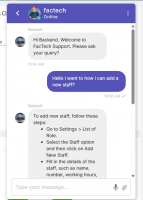
Step 1: Log in to the FacTech website as an admin.
Click on the chat button labeled “Need help? Tell us now” located at the bottom corner of the screen.
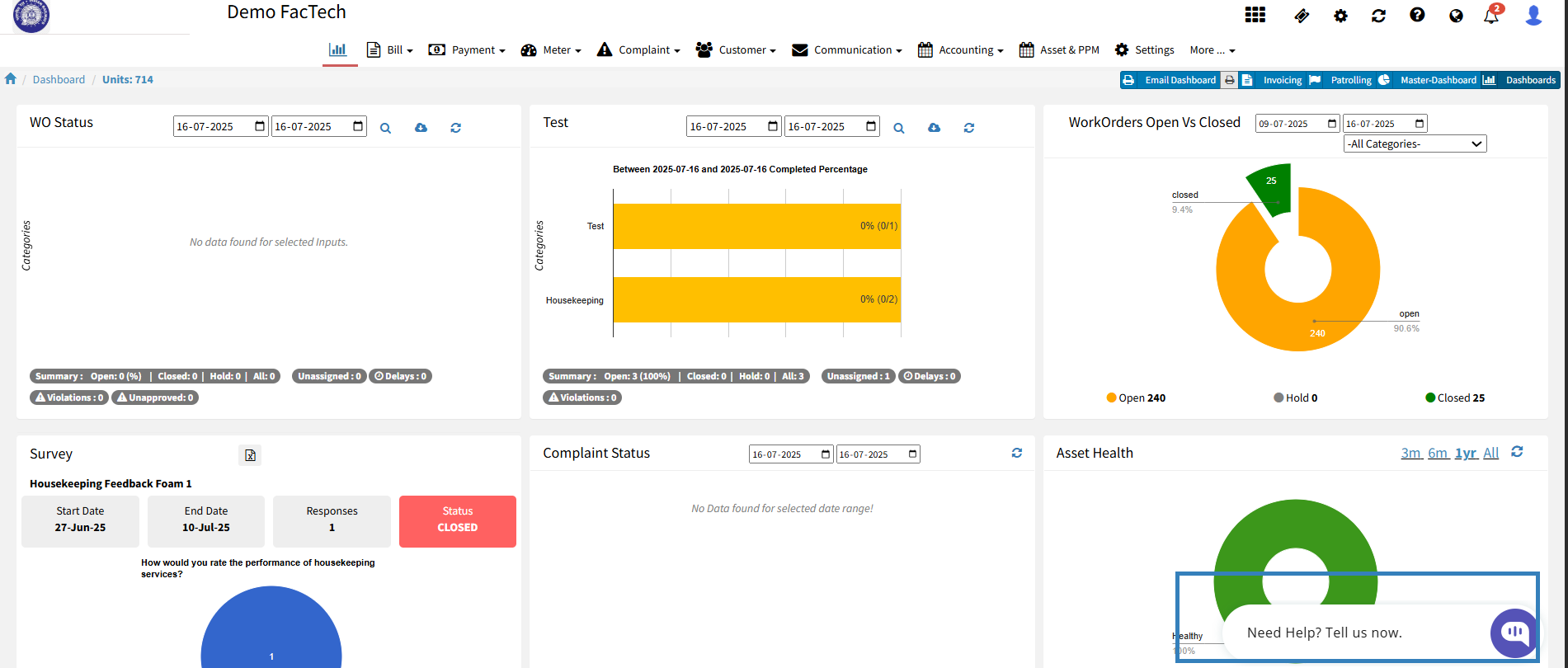
Step 2: Enter your query in the chat box.
The FacTech AI Chatbot will provide a resolution within seconds.
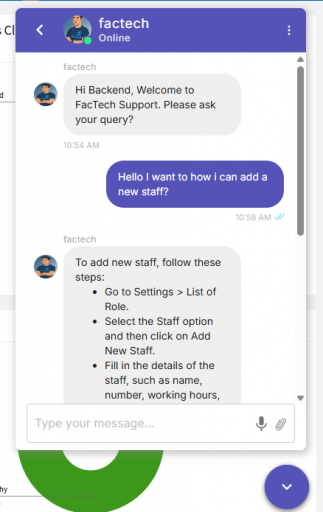
If the chatbot is unable to answer your query, you can request to connect with a support agent.
Within a few seconds, a live agent will join the chat to assist you further.
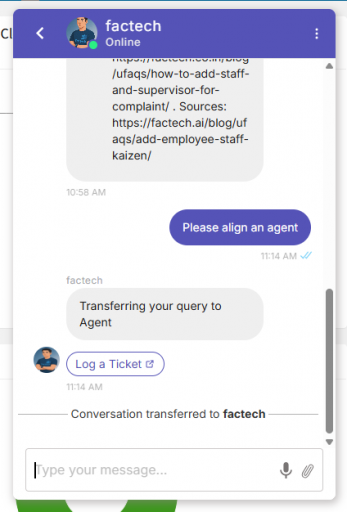
Additionally, you can also use the WhatsApp chatbot for support.
2. Using What’s App – +91 8448869708
To get started, simply send a message to +91 8448 869 708.

Once you begin the conversation, the chatbot will respond to your queries.
If it’s unable to resolve your issue, you can request to connect with a live agent for further assistance.
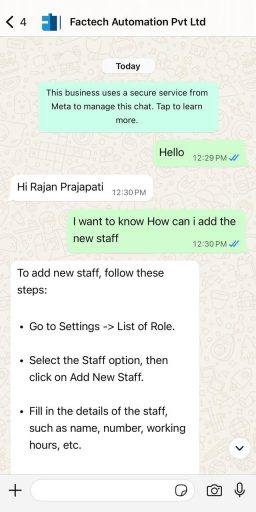
3. Email to support@factech.co.in
You can directly email to support@factech.co.in and your email will be received by our Support System.
Thank You !!
——————————————————-