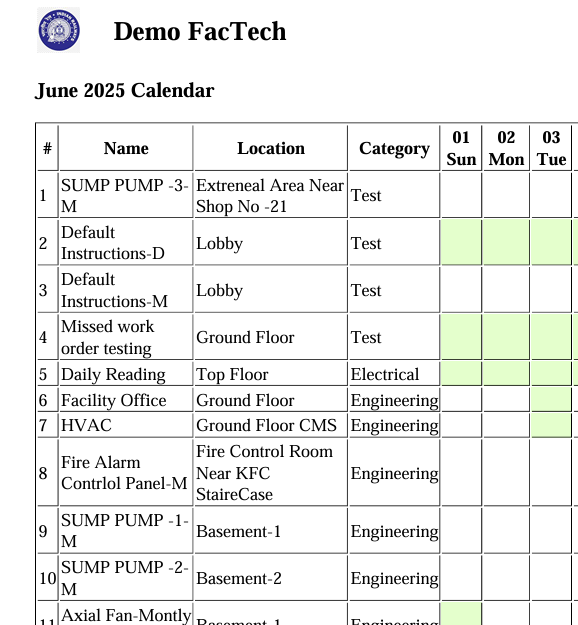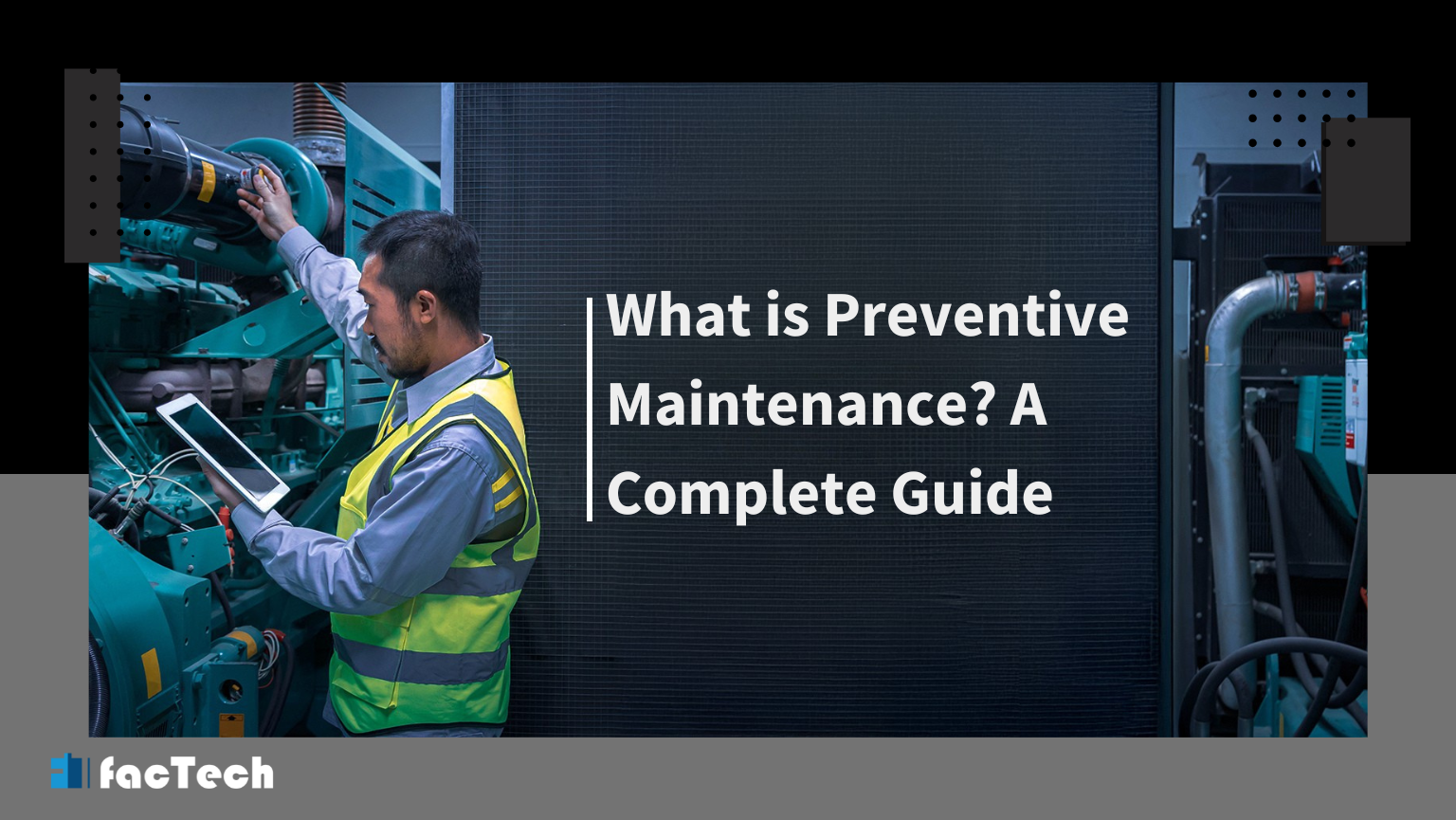How to export the monthly PPM Calendar in pdf format
In the FacTech system, we can export the month-wise PPM calendar in PDF format. To download that we have to follow these steps:

Step 1: Log in to the FacTech, then choose the Asset & PPM tab.
On the Asset & PPM page, click on the ‘PM Schedule’ option and then select ‘Calendar’.
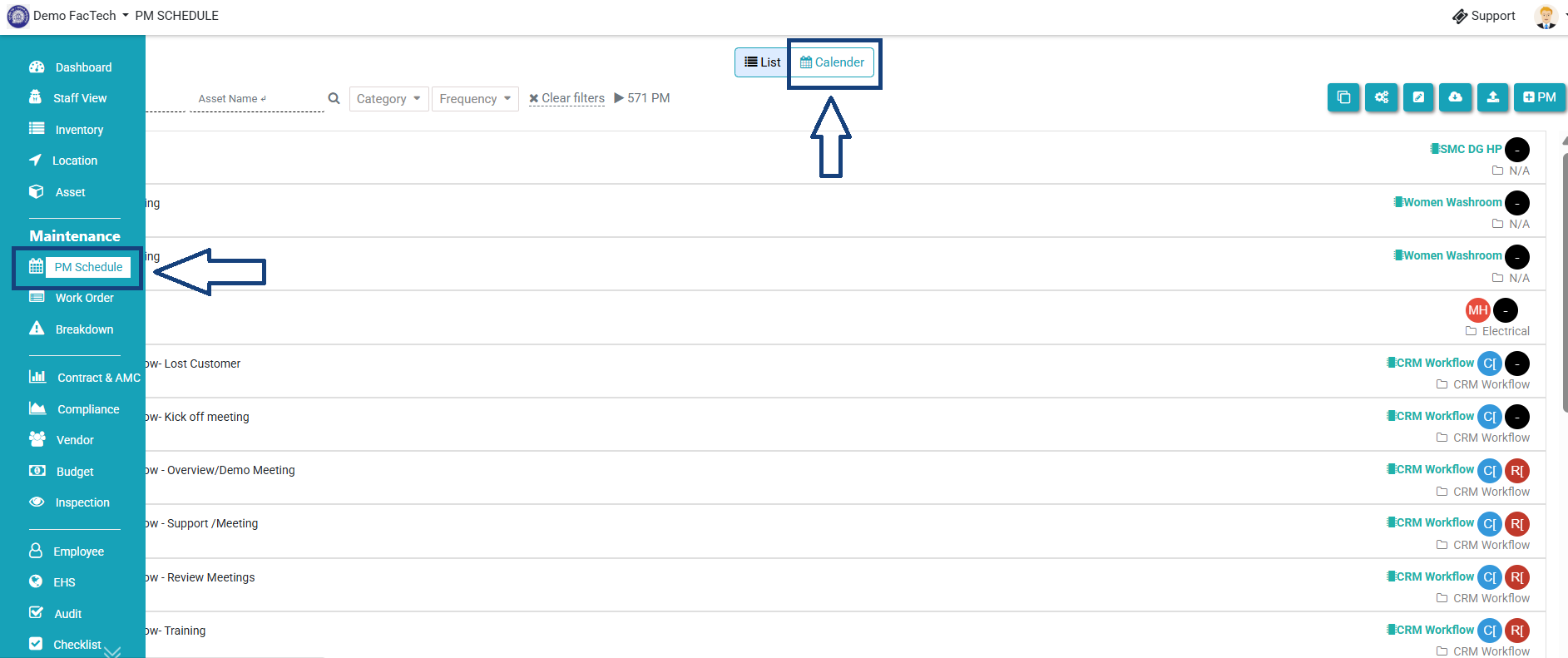
Step 2: On the calendar page, enable ‘Display Future WOs,’ select the relevant category, and click the ‘Export’ button.
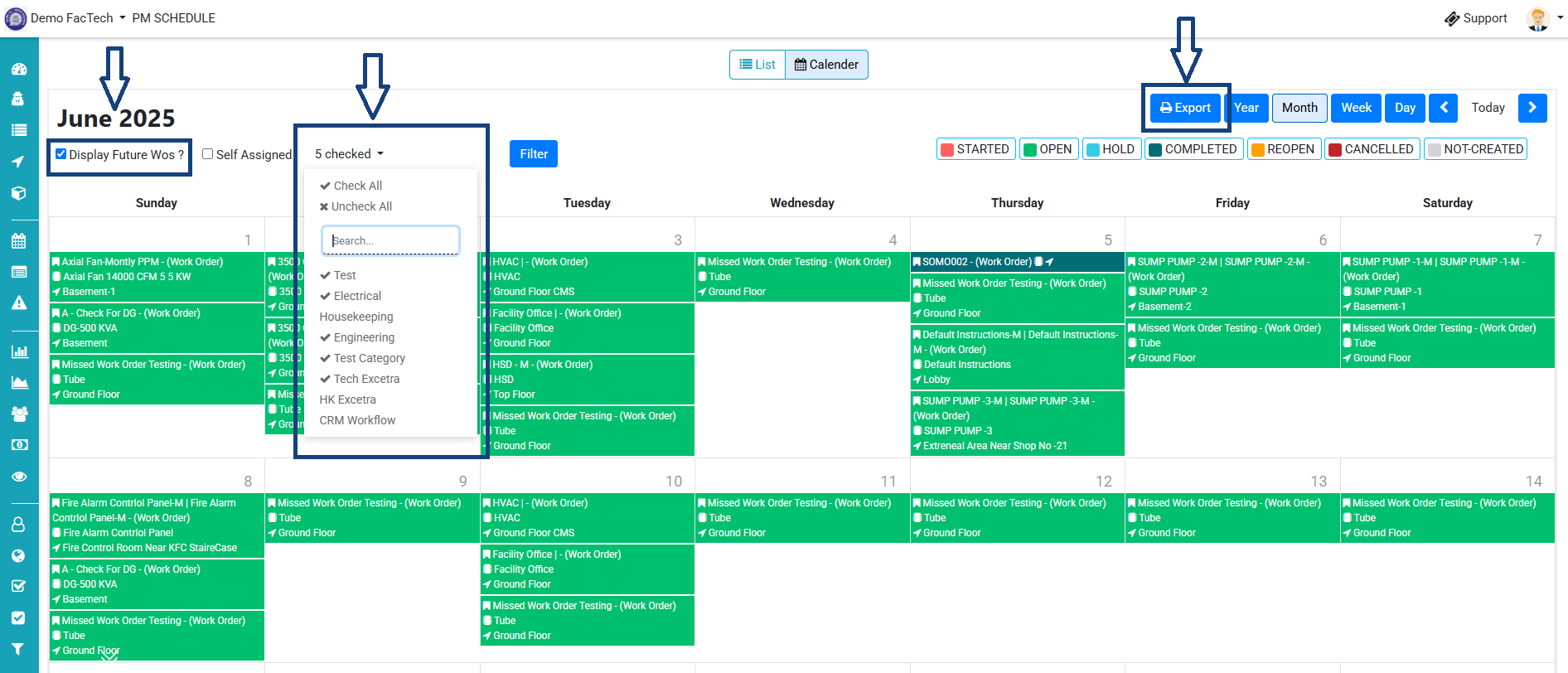
After clicking the export button, we will see an interface where we can make customizations to the PDF.
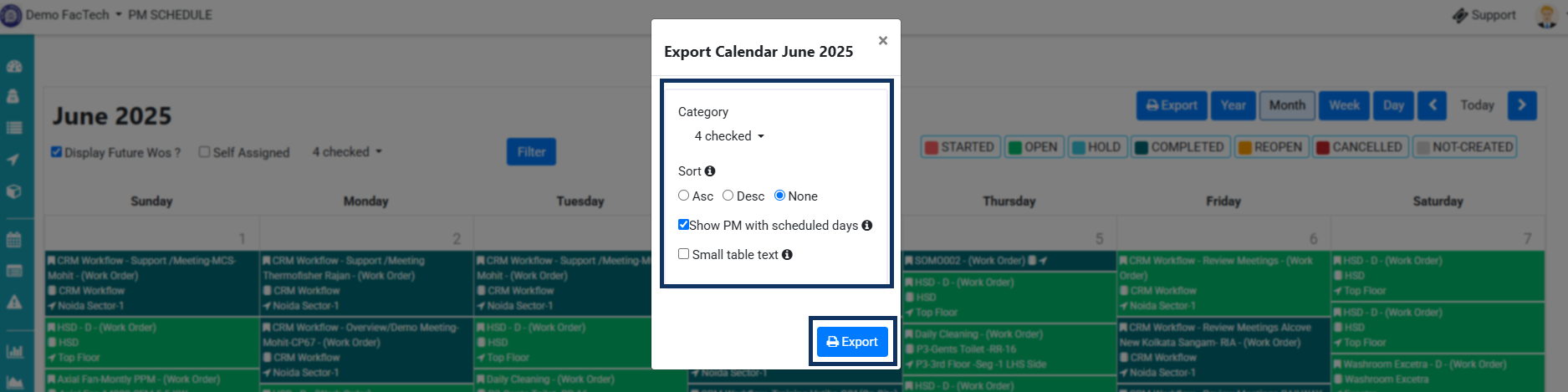
After that, click on the ‘Export’ button.
Step 3: After you click the export button, you will receive an email shortly at your registered email address.
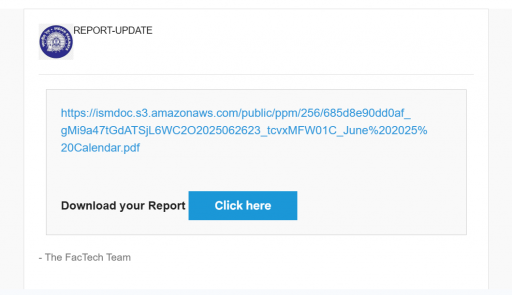
Now, click on the given link in the email to download the PDF.
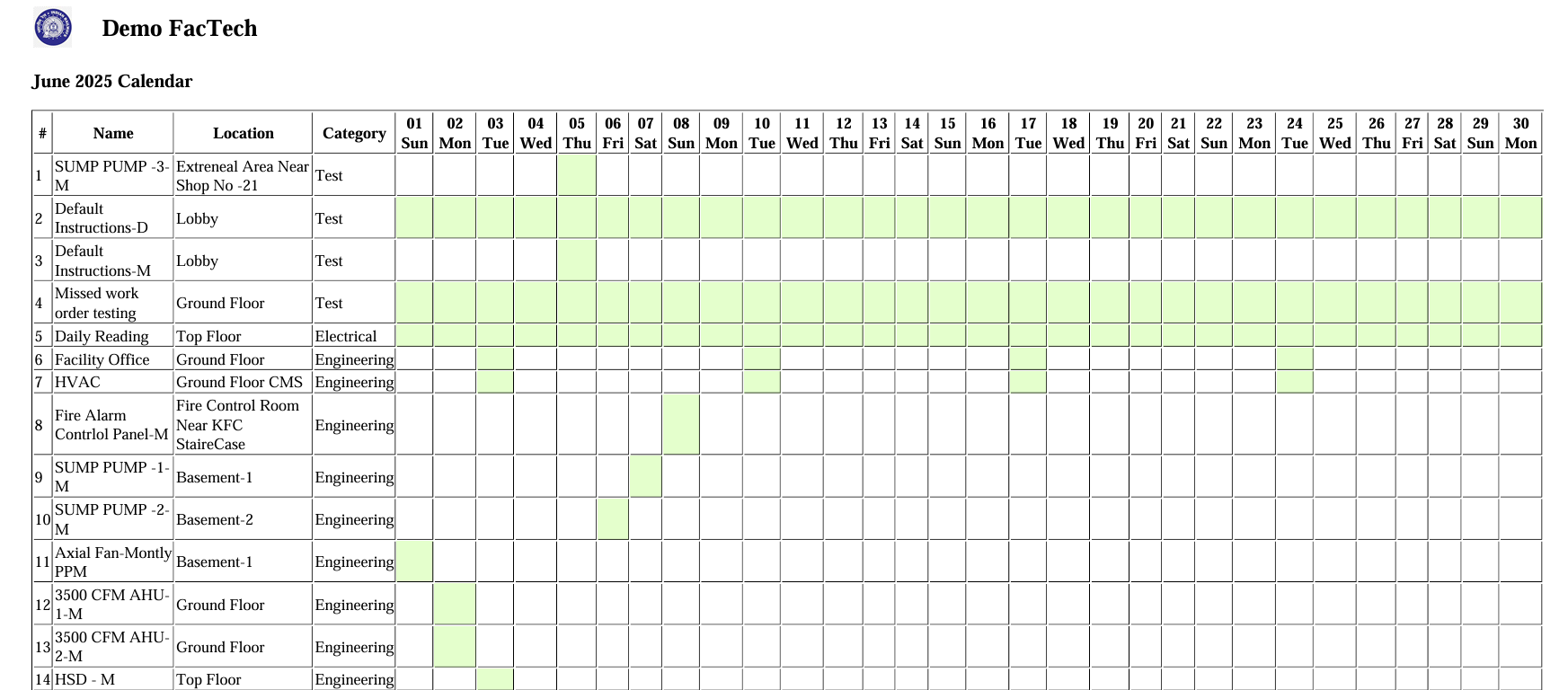
Now you can see the PPM monthly calendar in the PDF format.
Thank You!!