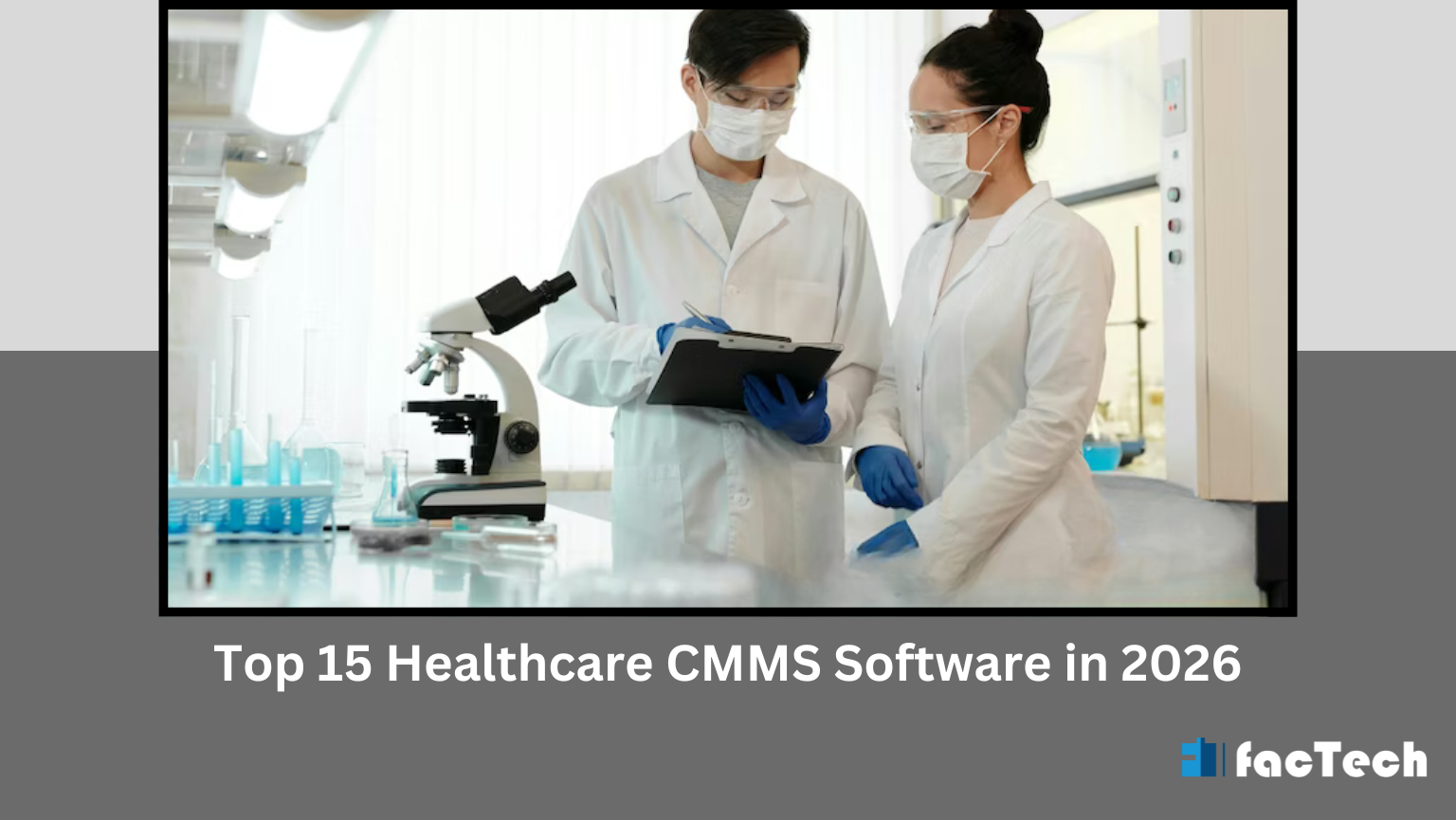How to block a visitor in the visitor management system
If we need to restrict or block a visitor from the premises, we can do so by following these steps:
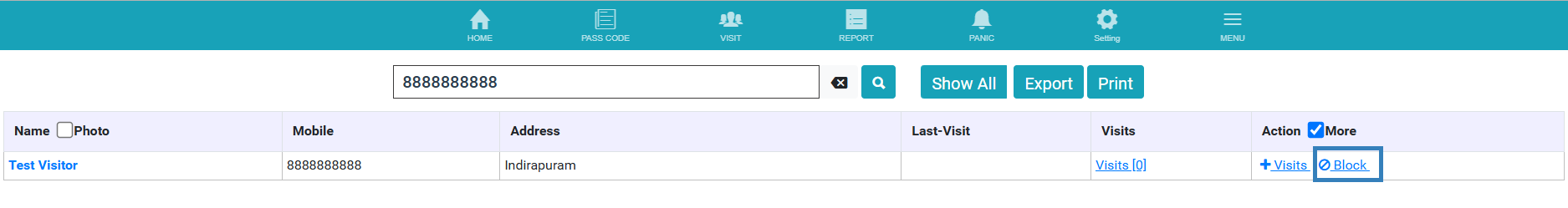
Step 1: Login to the FacTech>> Visitor >> Click on the ‘Menu’ & choose ‘All Visitors’
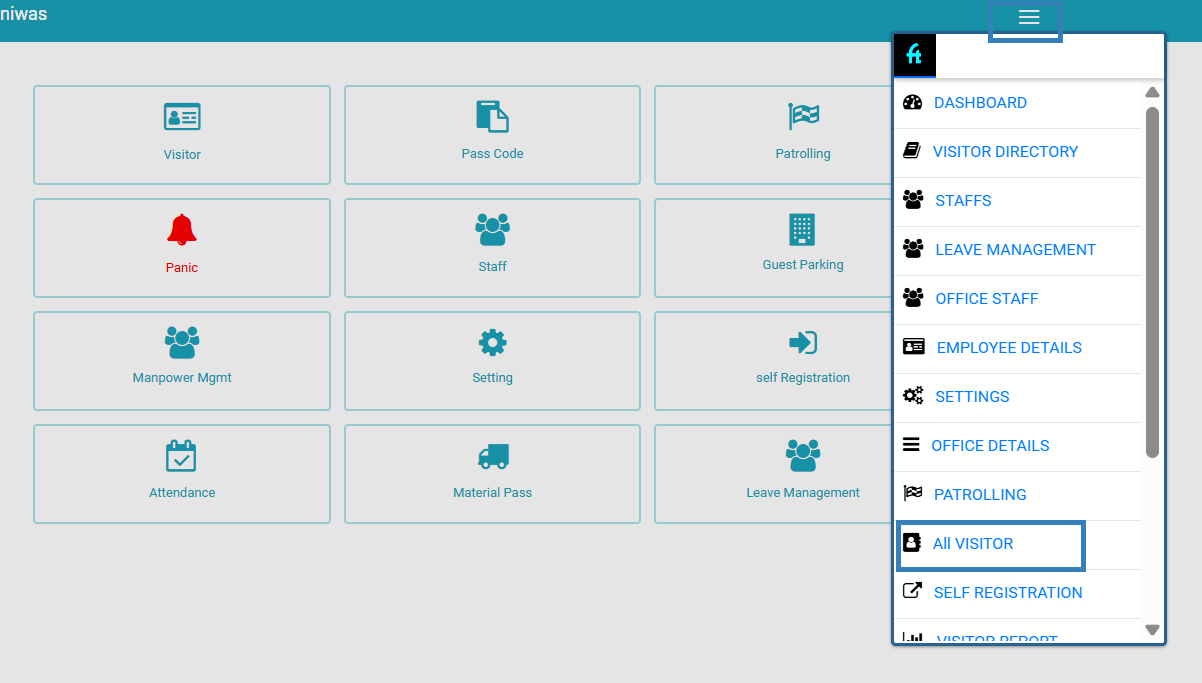
Step 2: On the ‘All Visitors’ page, search for a specific visitor by their name or mobile number.
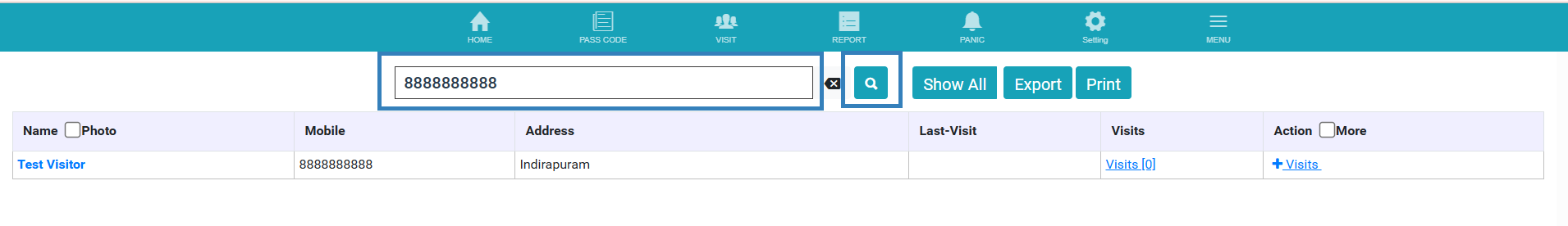
Click on “More” located on the same page.

Step 3: Now you can see the ‘Block’ option. Click the ‘Block’ button to block the visitor wroest
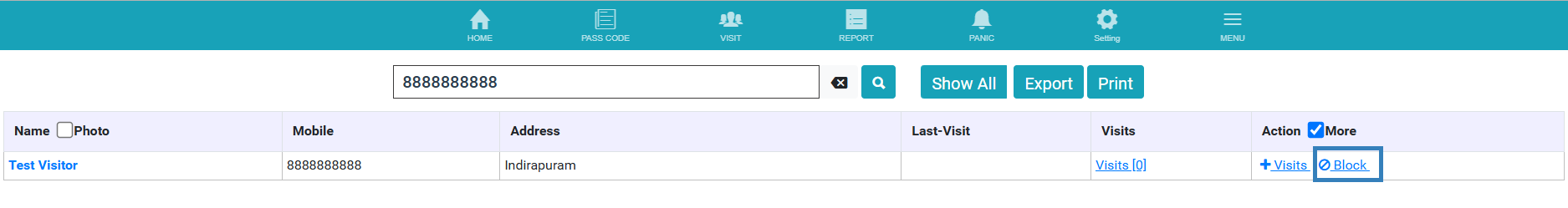
Step 4: Clicking the ‘Block’ button will bring up a ‘Warning’ window, where we need to confirm and provide a reason for blocking that visitor.
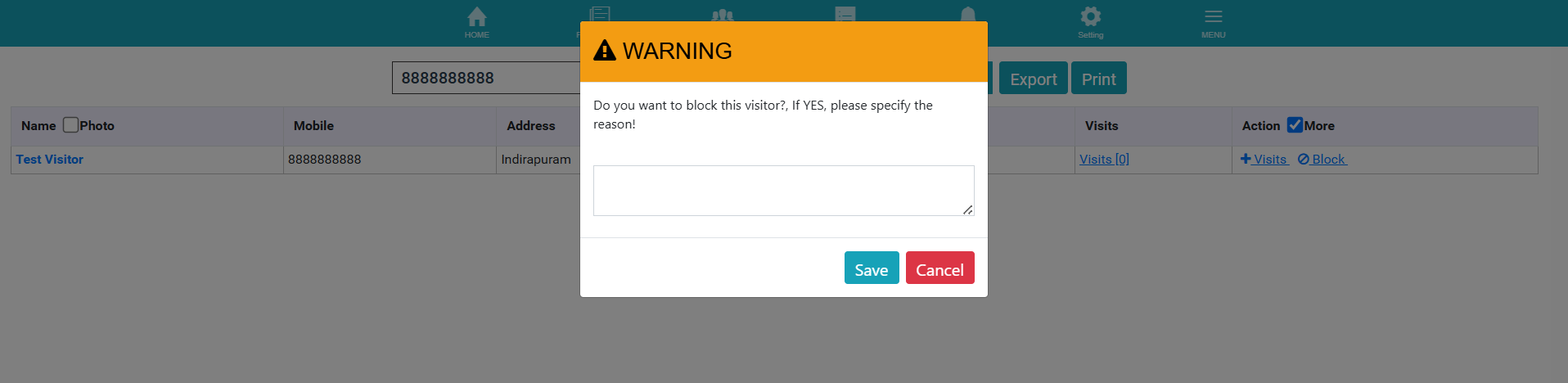
Once we enter the reason for blocking and click the save button, the visitor will be blocked.
Thank You!!