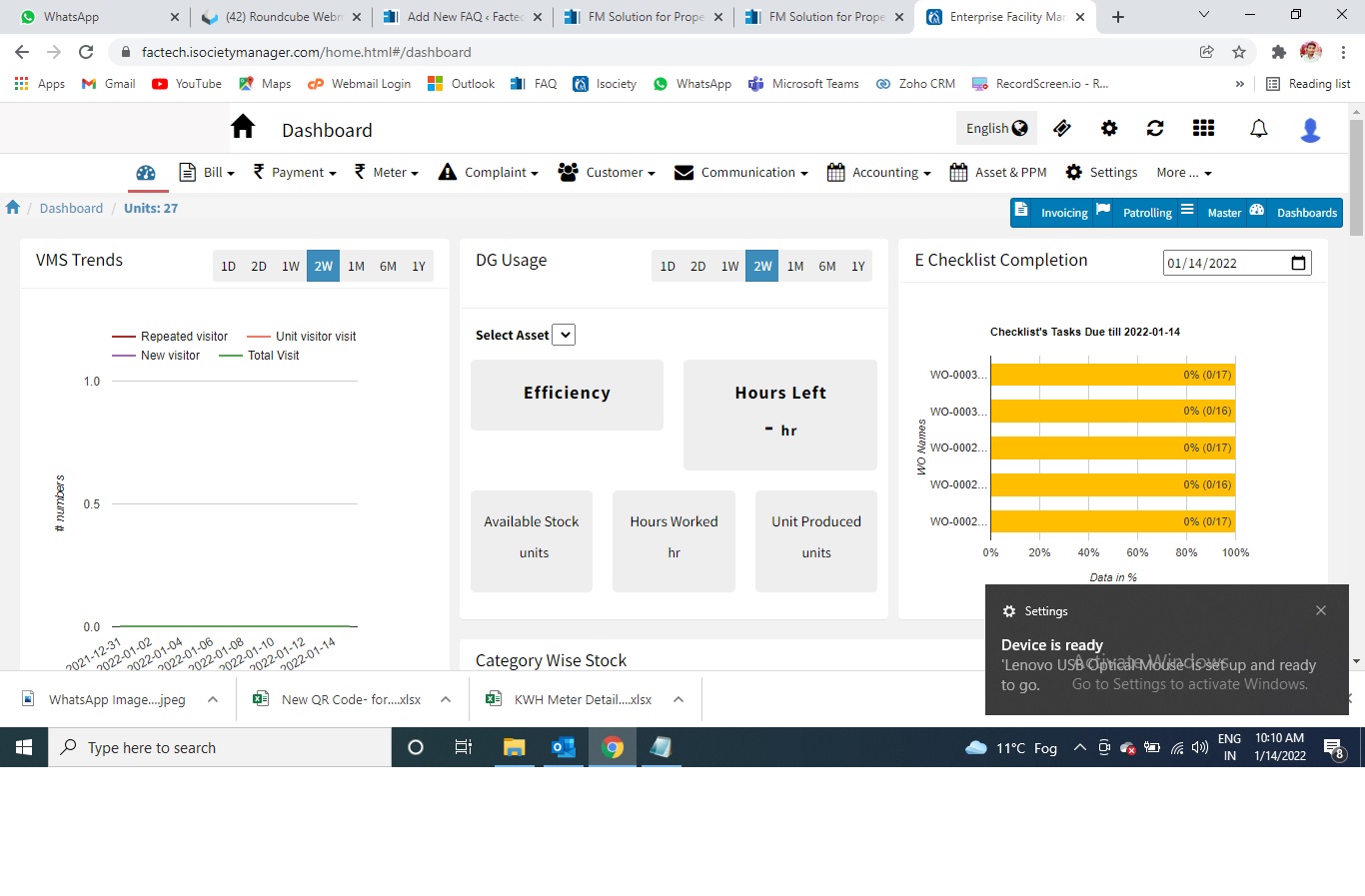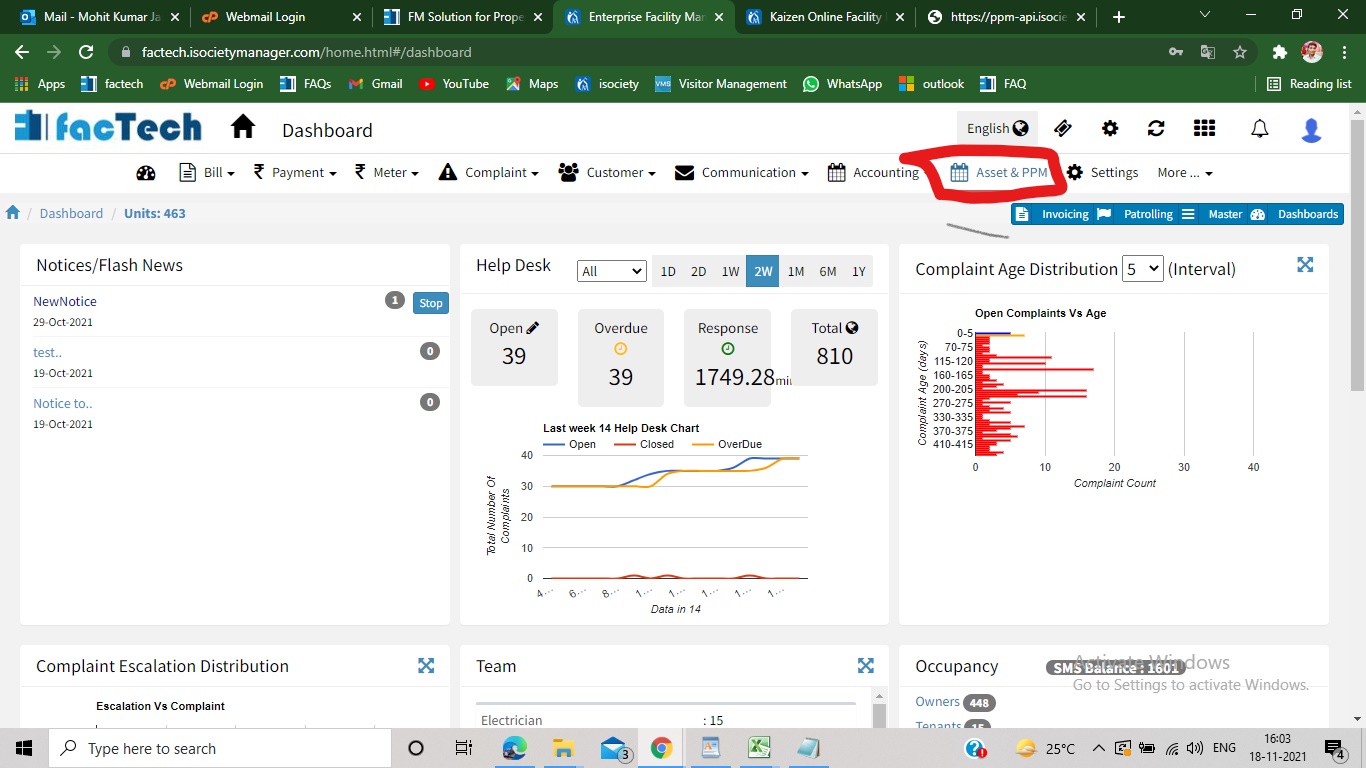QR based Complaint Management
Now a registered or unregistered user can log a complaint through a QR code. No need for a mobile application. A user can scan the QR code through a Google lens. How to raise a complaint through QR code. Step 1. In your mobile, Open the google lens or any other QR scanner app and