How to start Amenities Booking?
Give your residents the ability to book their access to clubhouse amenities on the app. This is particularly handy in the case of in-demand amenities such as the swimming pool or badminton court. Below are the advantages of Amenities or facility booking:
- Book your slot: This is very handy where residents can book a slot in advance.
- Restrict Usage to Residents: You can define usage rules
- Usage History: You will get usage reports and analytics very handy.
- Transparency: It brings transparency and the user is served on a first-come basis.
- No time overlap: Through slots booking there are no time overlaps.
To open Amenities Home Page:
- Go to More-> Facility

- You can see different options on Facility Home Page:
- View List of facilities
- Add new Facility or Amenity
- Book – on behalf of a resident
- User Booking – to track existing booking
- Edit/ Update Images of Amenity

To Update/ Edit the existing images and Icon of the amenity
- Go to Amenity-> Edit
- Select the New Image or Icon as per need
- Save
How add Amenity


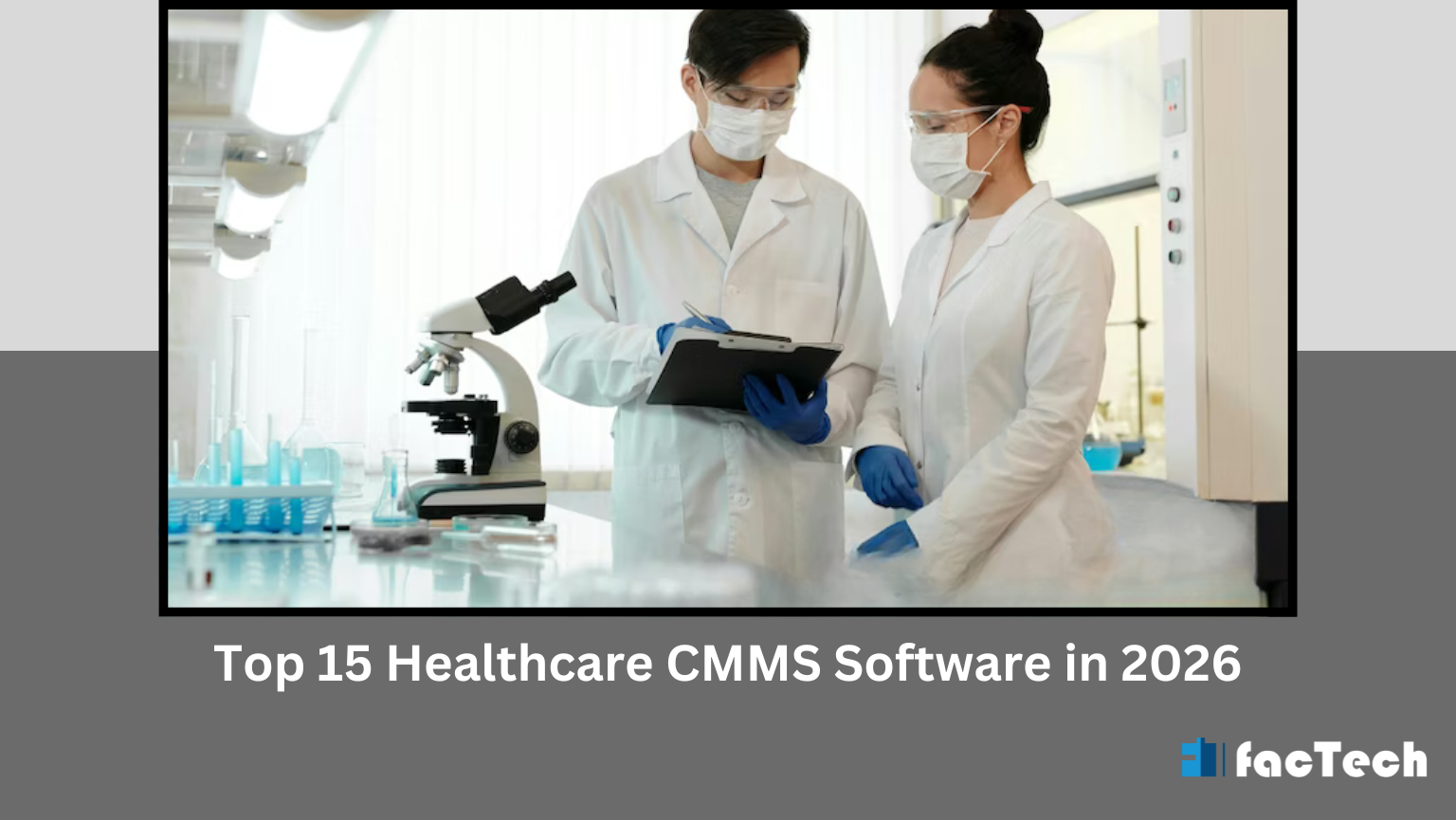




Leave a Reply
You must be logged in to post a comment.