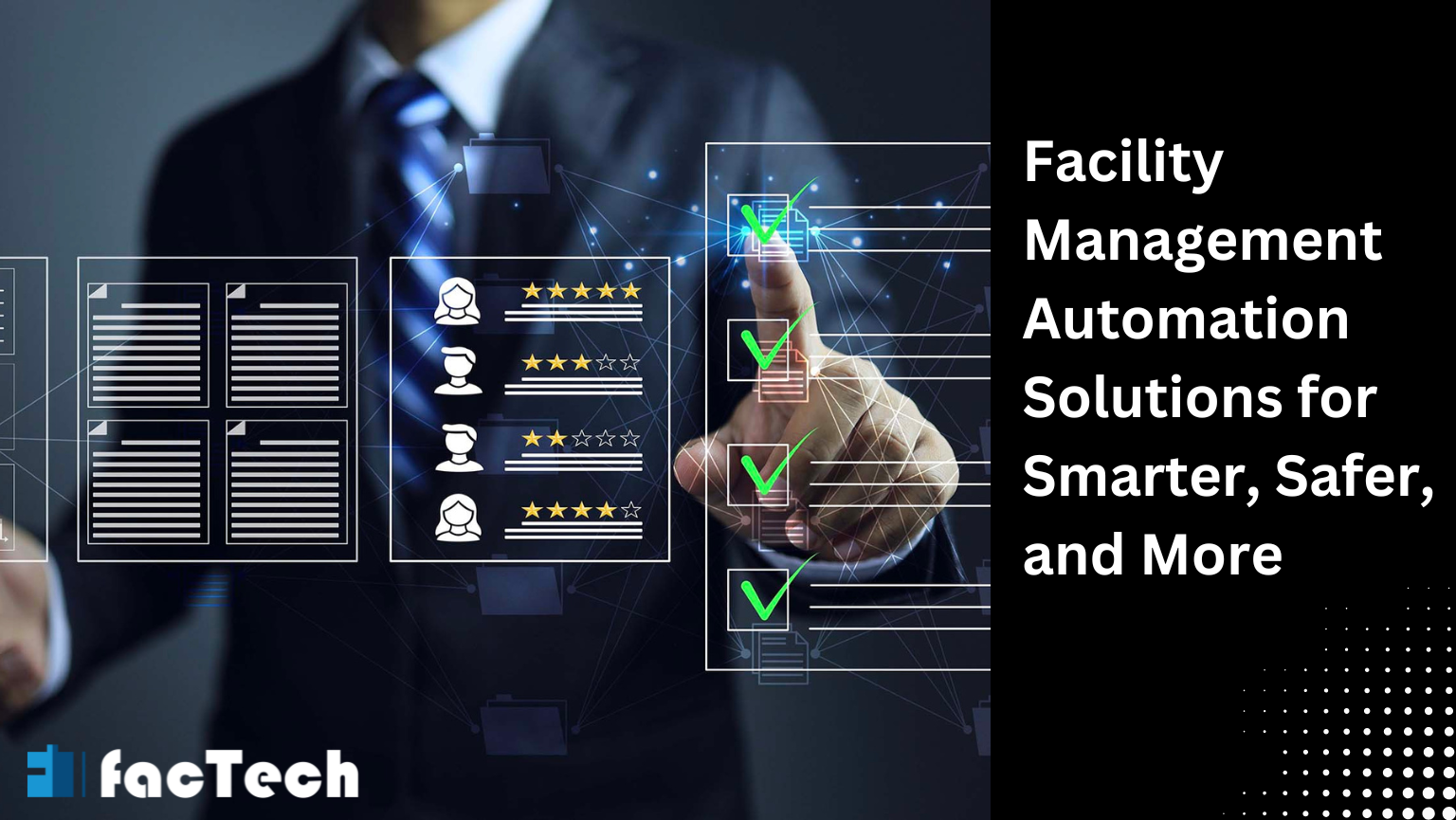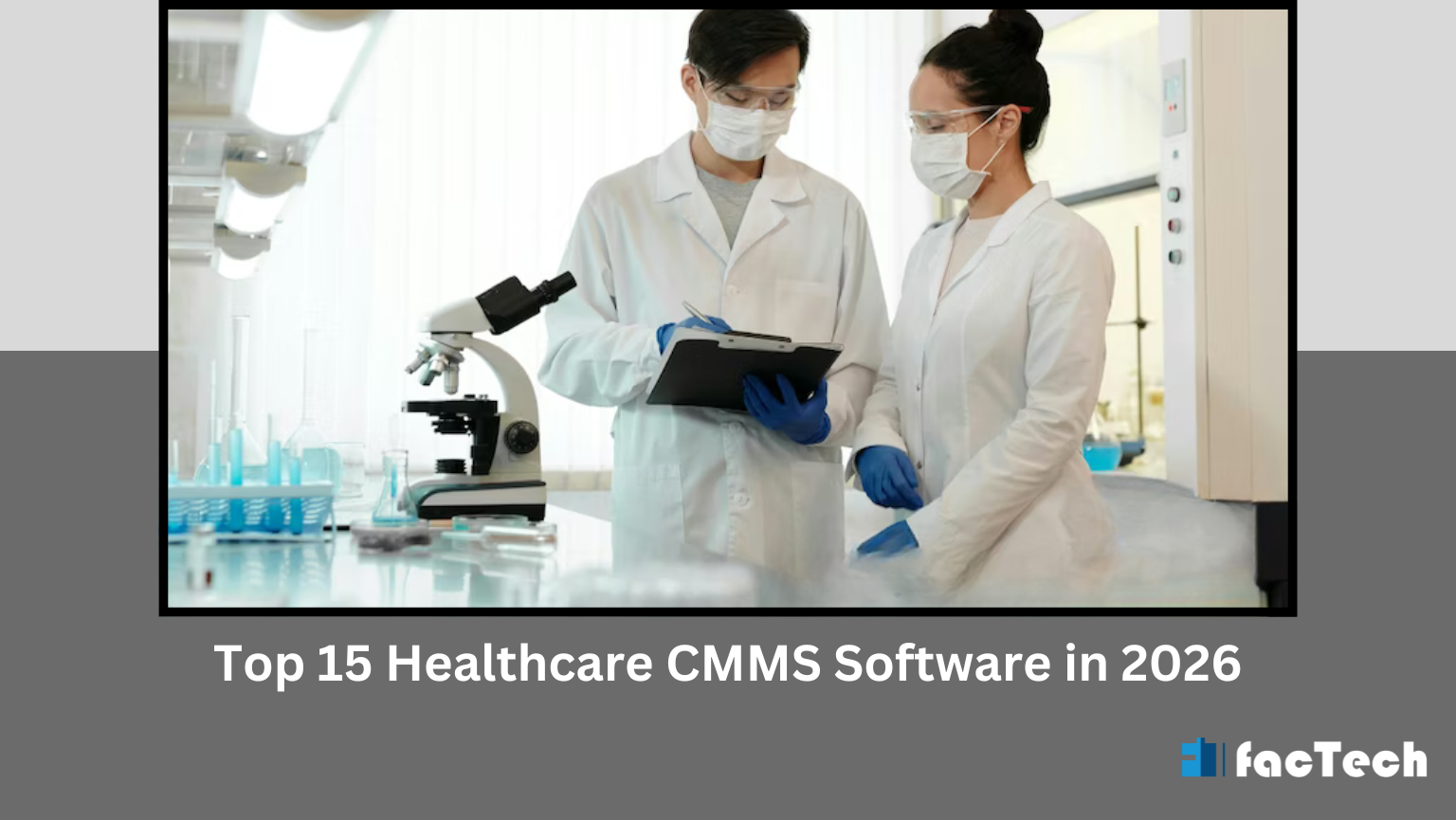How do I send bills for a specific date range or for all units and brands within a cycle?
On the Generate Bill page, Factech allows you to send invoices for all units in a single click. The system sends bill emails to clients in the selected bill cycle, including all associated emails—owner, tenant, brand, and their alternate email IDs—with the invoice attached.
In the Search Bill section, you can send bill emails to selected units for a specific bill period or cycle. Based on your selection, the system will email the invoice to each unit’s primary and alternate email IDs.
To send bills after generation:
Log in as admin with bill generate/send bill email permissions.
Go to Bill → Generate Bill.
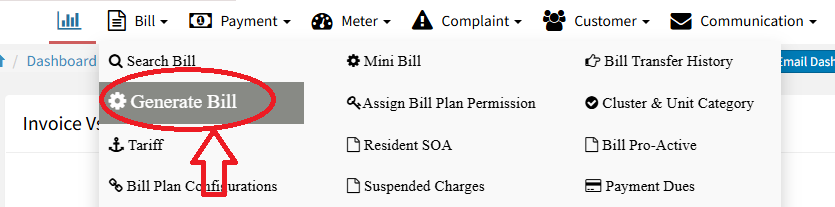
Select bill cycle, bill plan, and choose unit/tower/cluster.
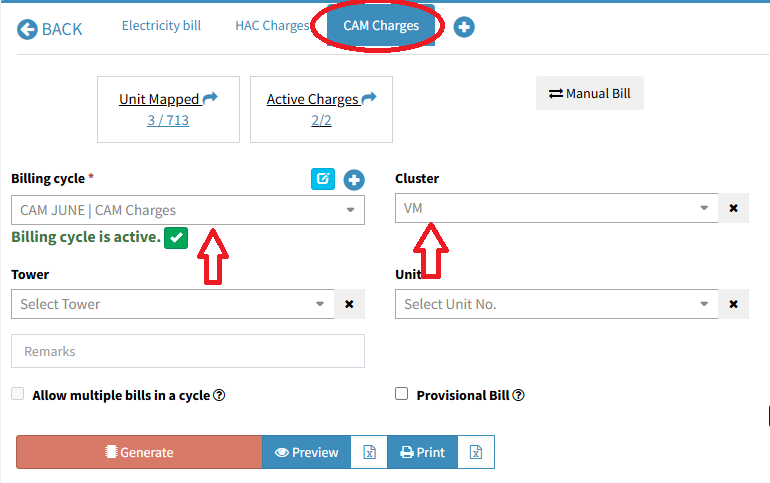
Use “Preview email to be sent” to review content.
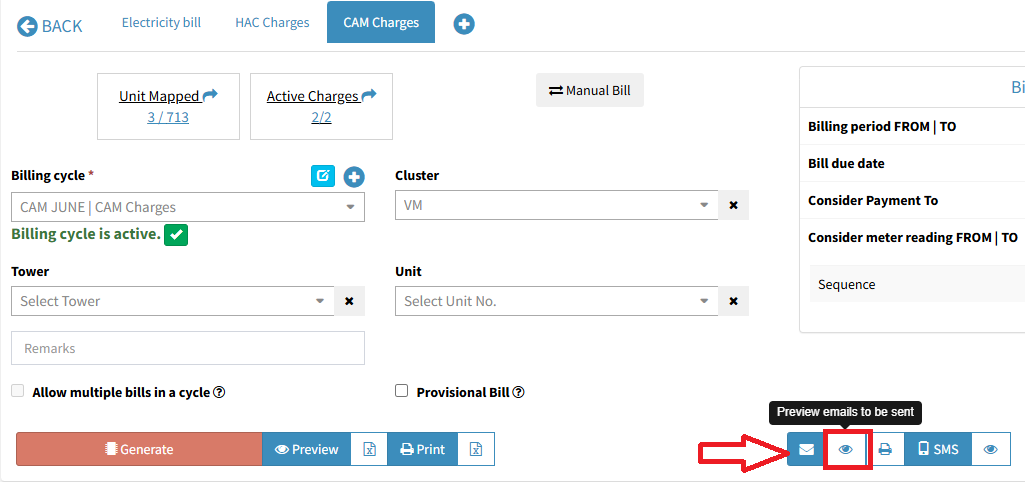
Click “Send Email” button.
You can send bills for all units, a single tower, cluster, or one unit—within a selected cycle.
To send bills for multiple units across towers, cluster, block, brands or a custom date range:
Go to Bill → Search Bill.
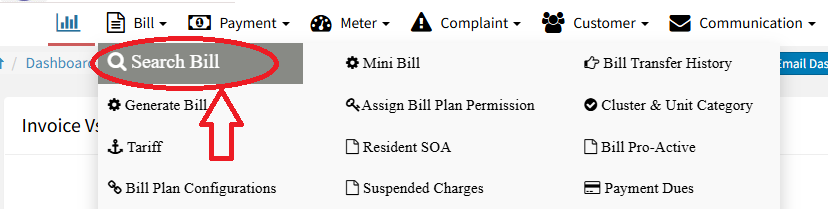
Select the date range and click on Search.
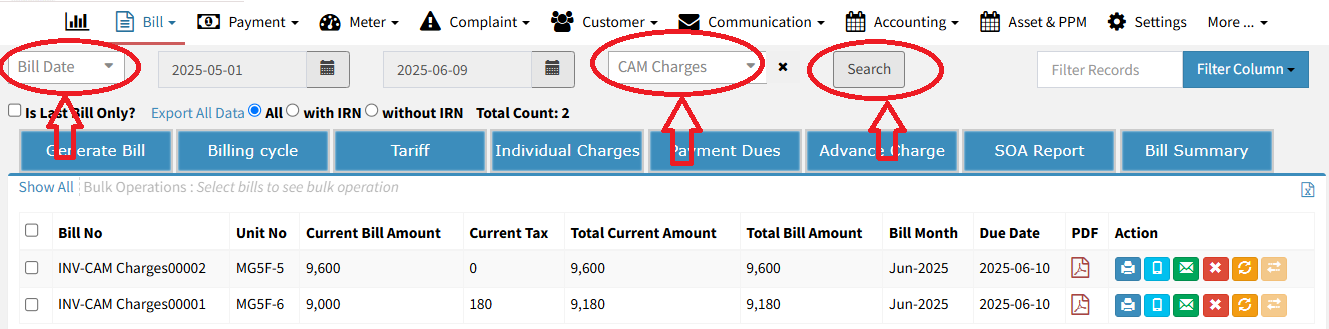
Click “Show All”, select the bills you want to send, or click the checkbox to select all.
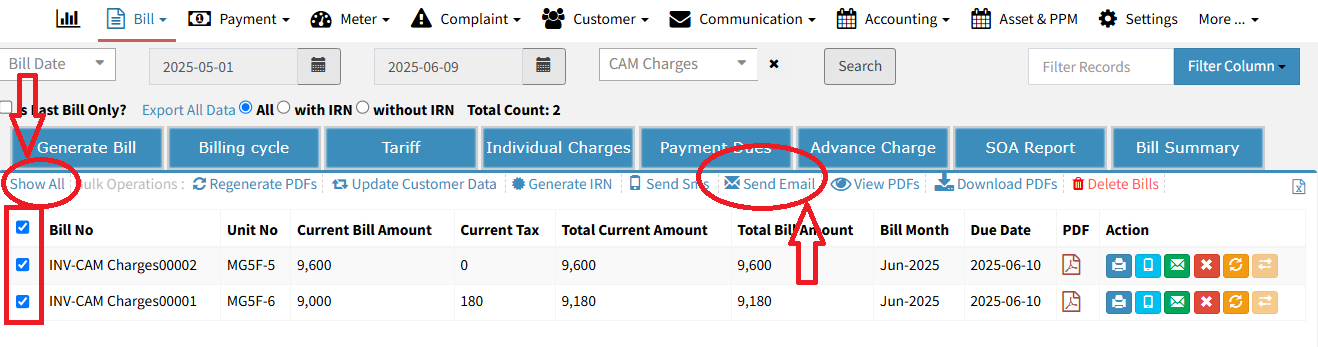
Click “Send Email” to dispatch selected bills.